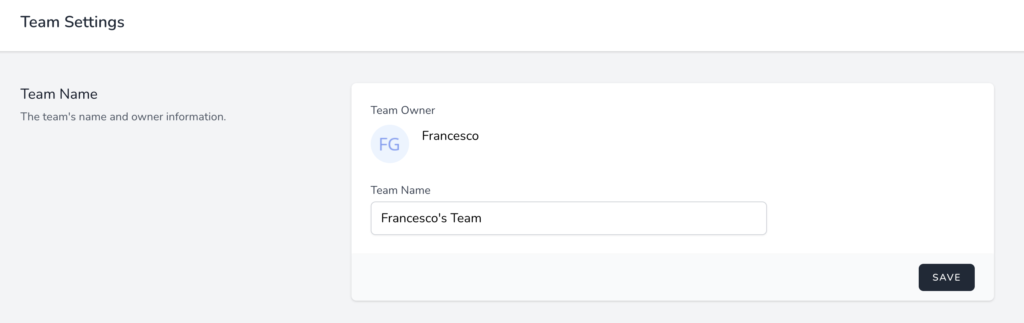In the top menu in your personal settings, click on your Team and then on Team Settings to access the Team data:
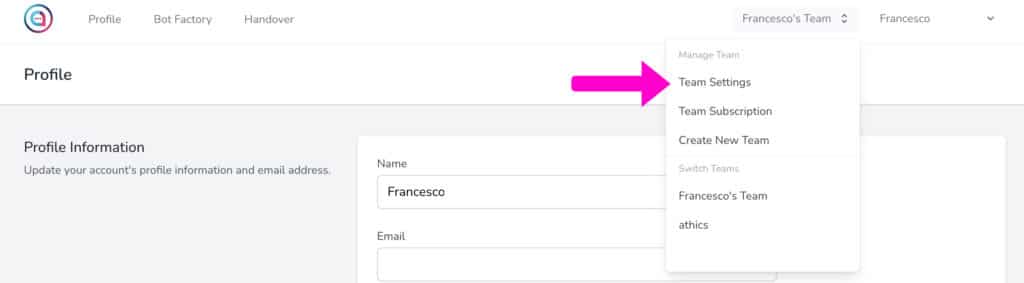
The Team Name section, within Team Settings, allows you to change the name associated with your team. Click Save after making the change.