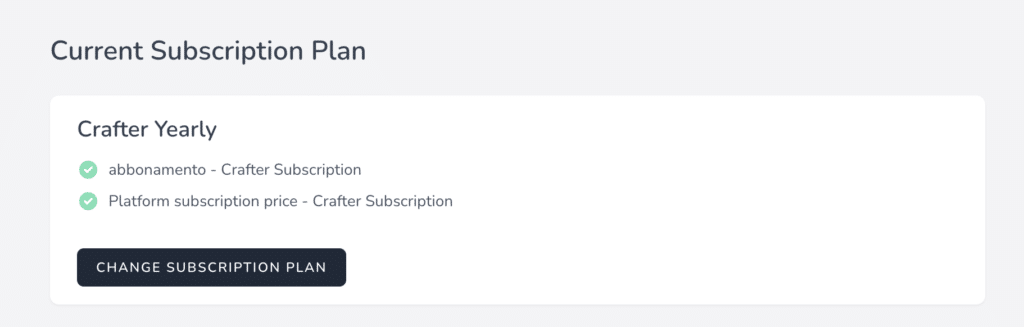From your profile area, click on Manage Team and go to Team subscription to access information about your subscription.
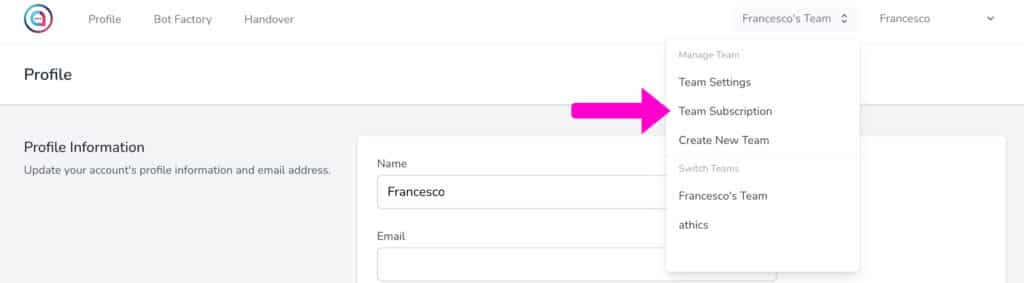
In this area you can view the active subscription plan and change plans by clicking on “Change subscription plan”
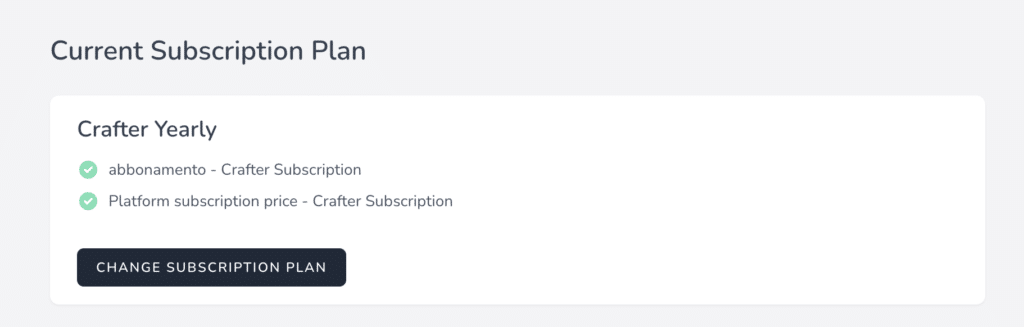
From your profile area, click on Manage Team and go to Team subscription to access information about your subscription.
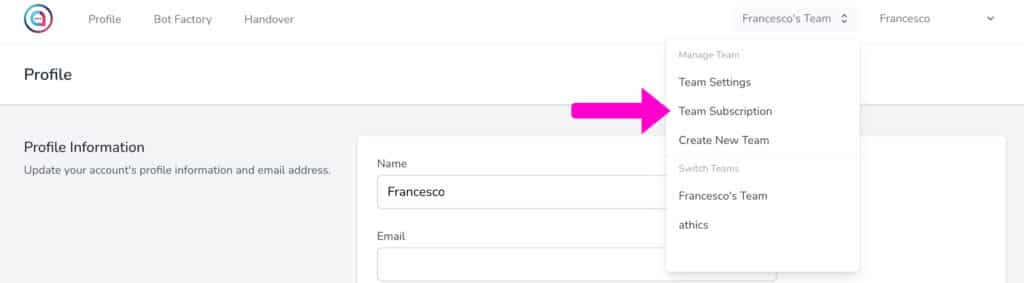
In this area you can view the active subscription plan and change plans by clicking on “Change subscription plan”