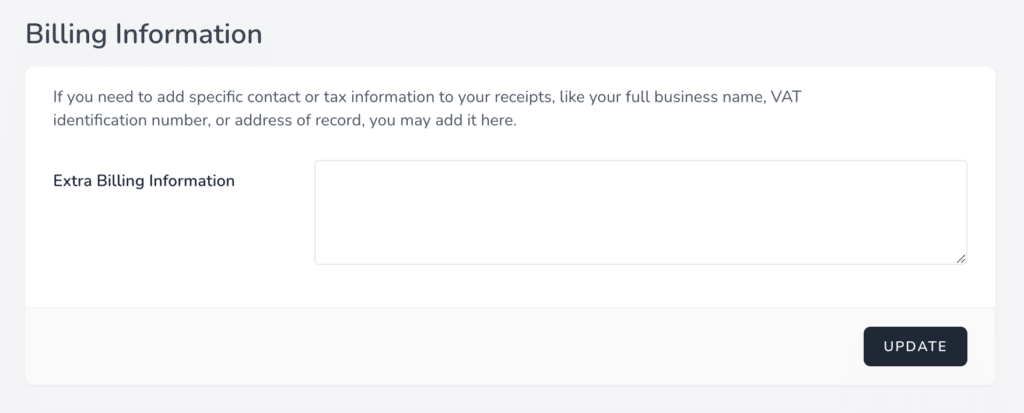From your profile area, click on Manage Team and go to Team subscription to access information about your subscription.
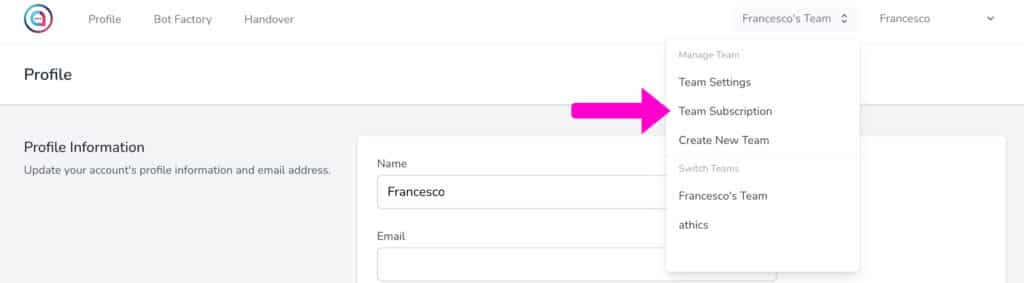
In the “Billing Information” section you can add information to be included in your invoice (for example: Company name, VAT number, address, registered office). Click on Update to update.