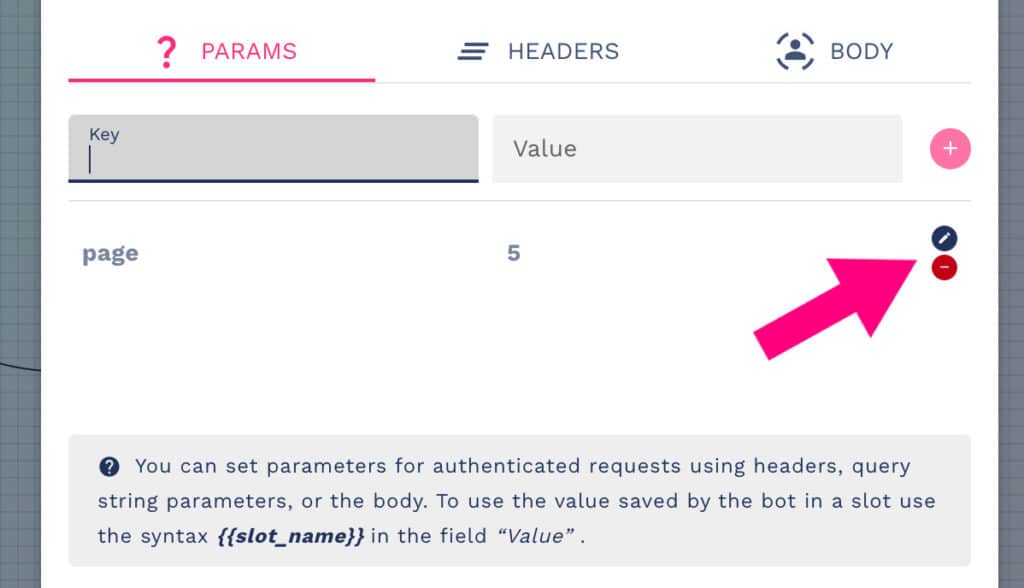You can pass parameters to your calls using the field shown in the figure:

To assign a value to a parameter, use the “key” field for the parameter and the “value” field for the value:
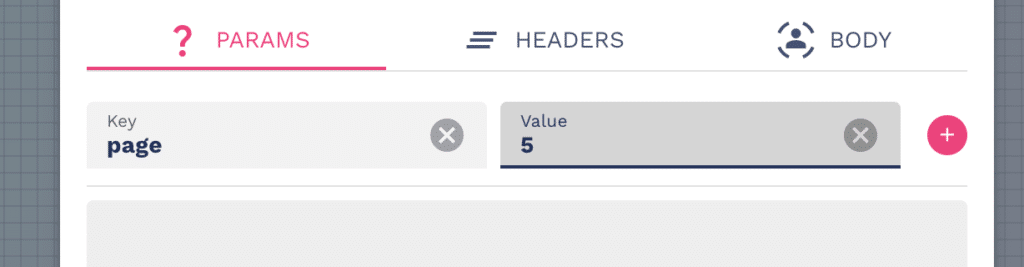
Click on the “+” button to add them:
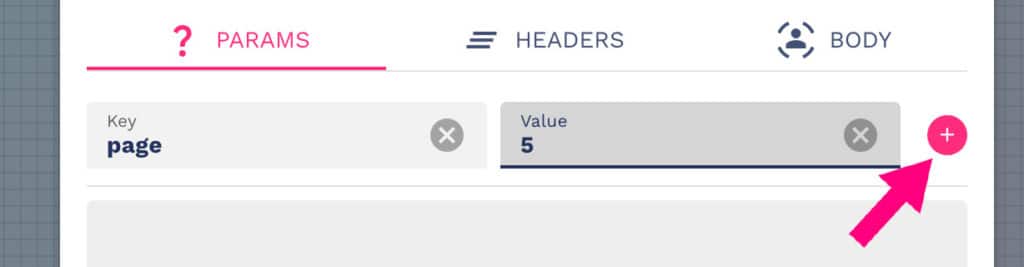
Now your parameters have been added to your API call:
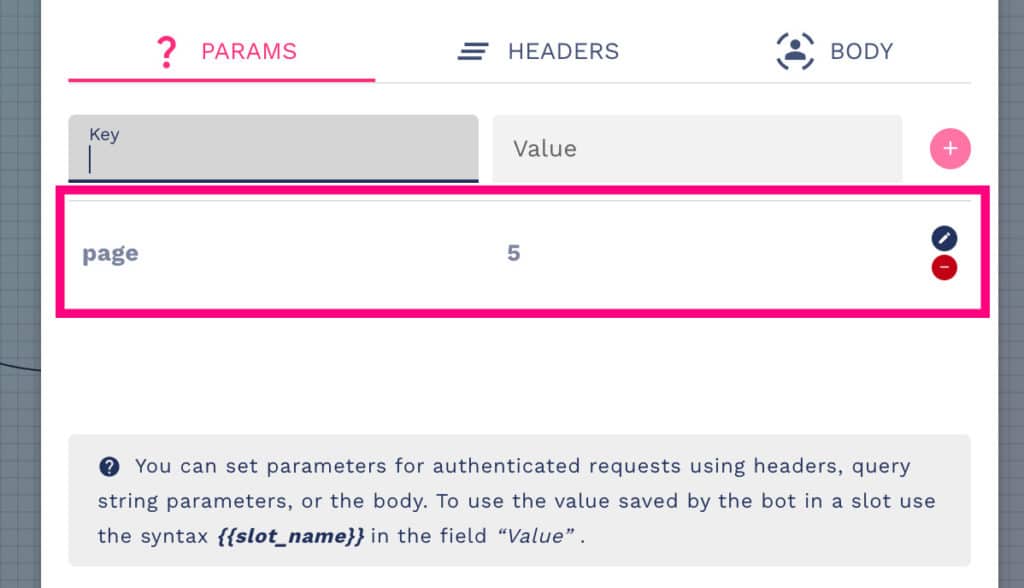
Use the icons as shown in the figure below to modify or delete your parameters: