Click on the “+” button as shown in the figure to start creating the first block of your flow:
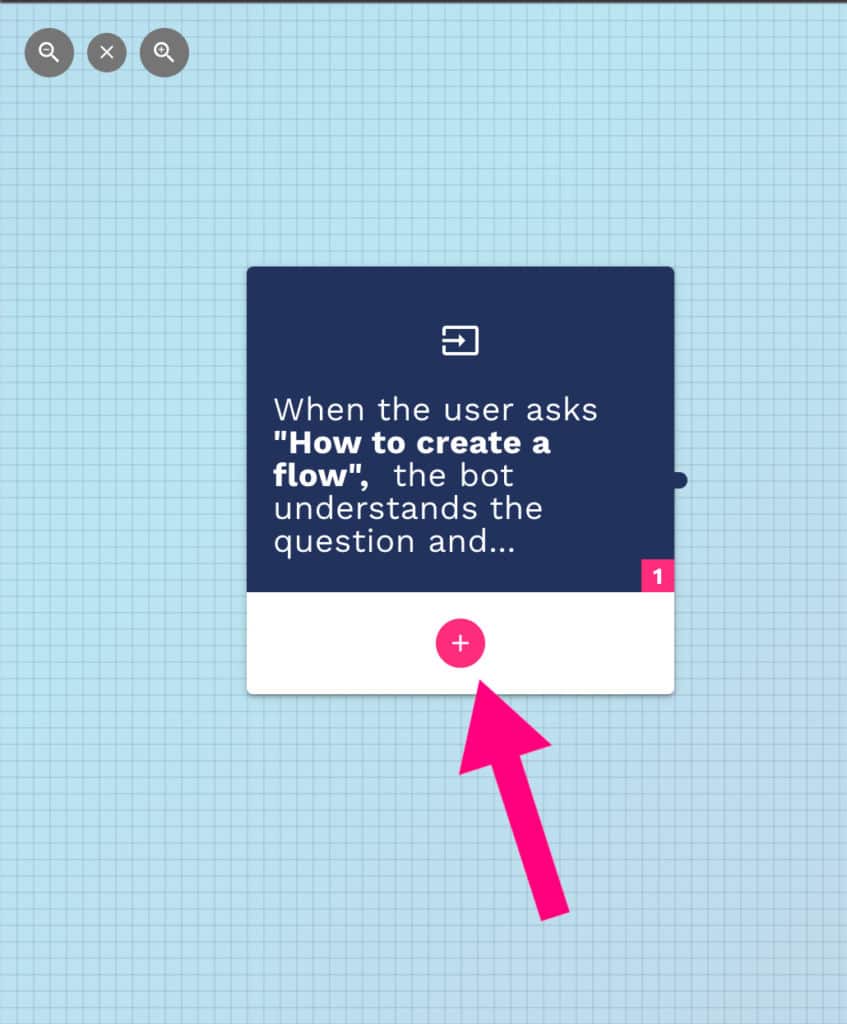
A block will be created as shown in the figure:
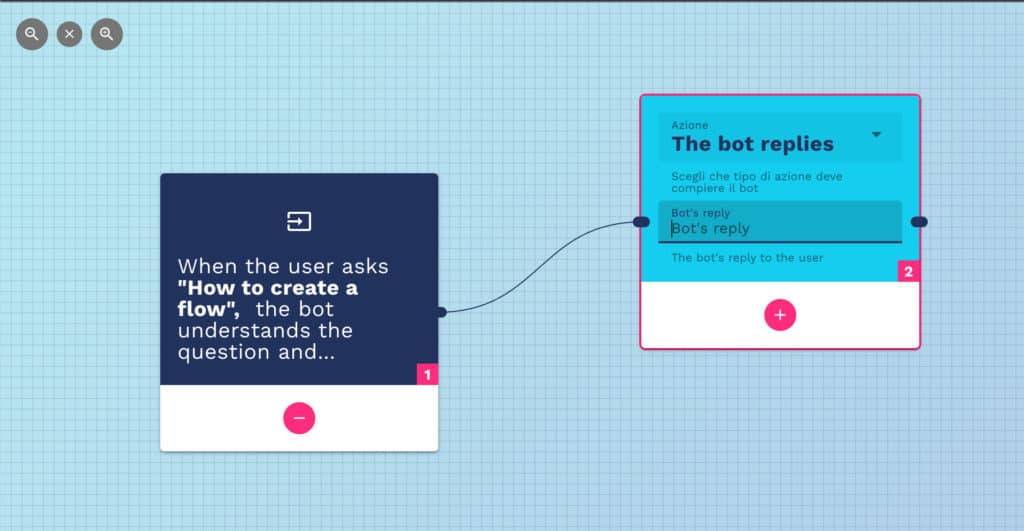
Select the drop-down menu to view all available options suited to your work.
Click on the “+” button as shown in the figure to start creating the first block of your flow:
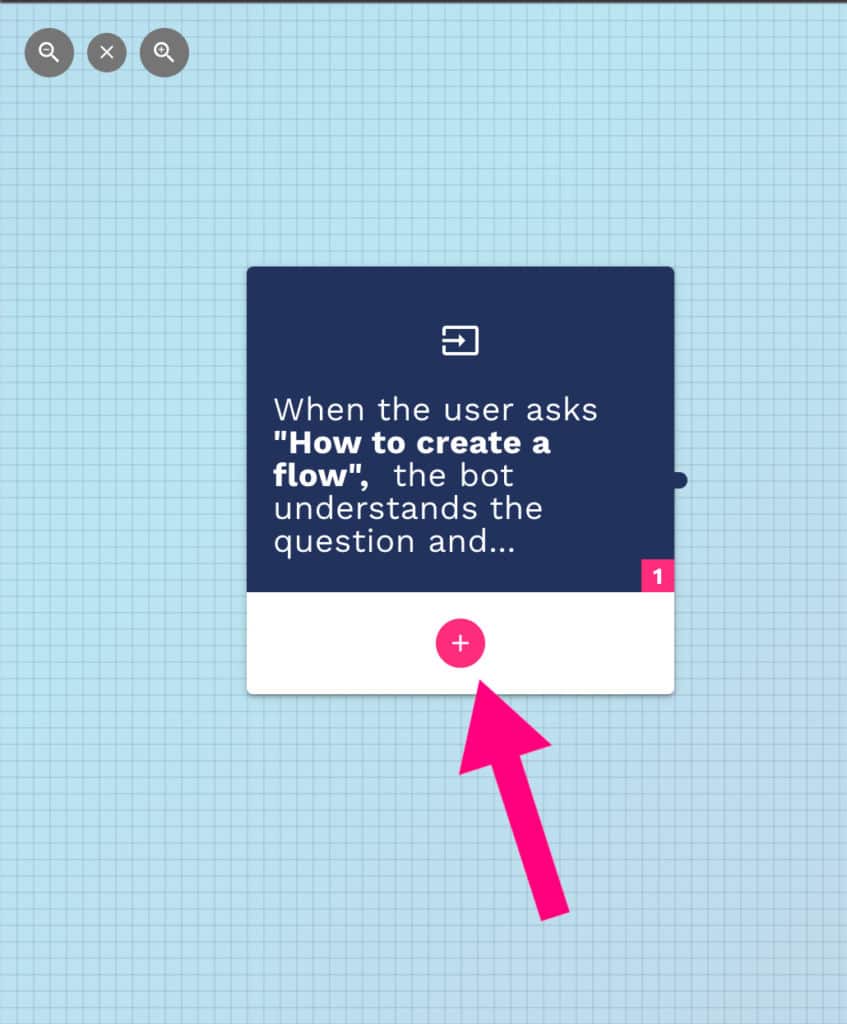
A block will be created as shown in the figure:
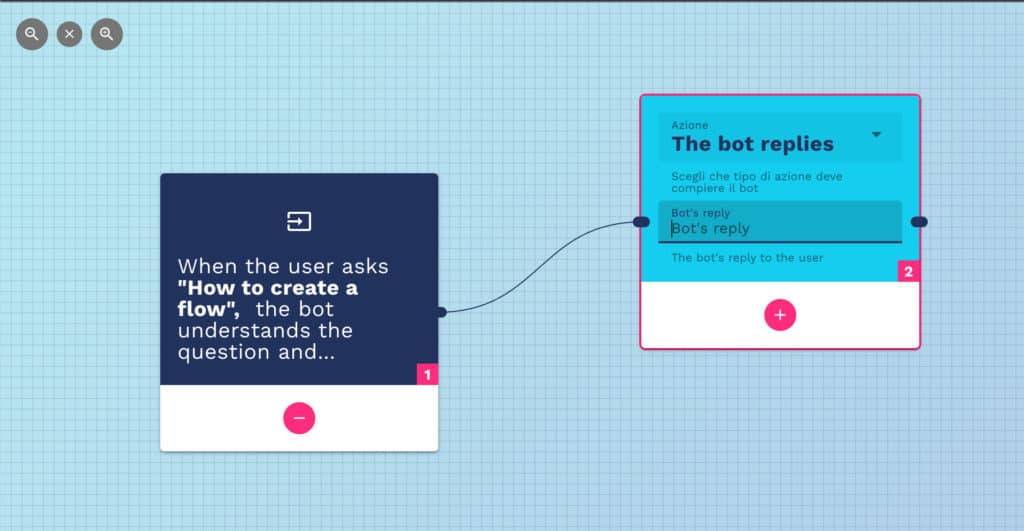
Select the drop-down menu to view all available options suited to your work.