You can add reply buttons to your chatbot using this flow block:
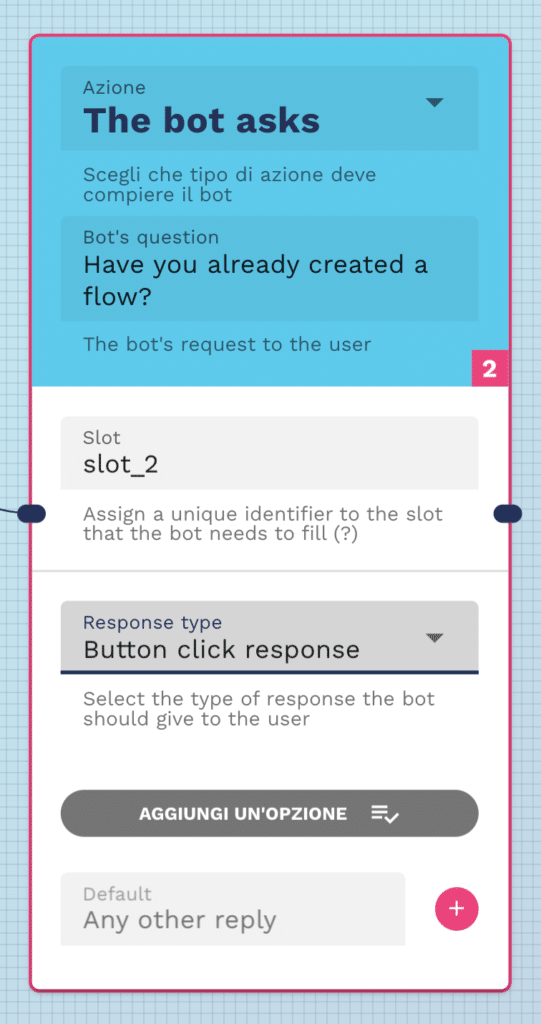
Click “add an option” to get started:
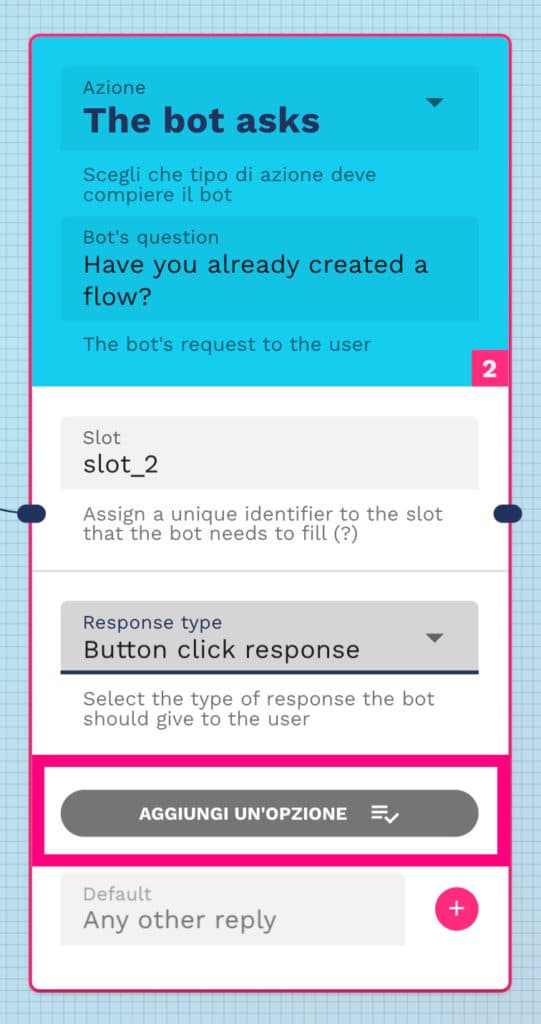
Write the name of your button:
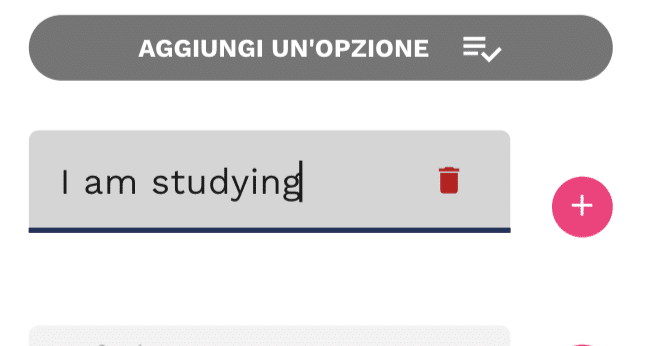
Click on “+” to add a button:
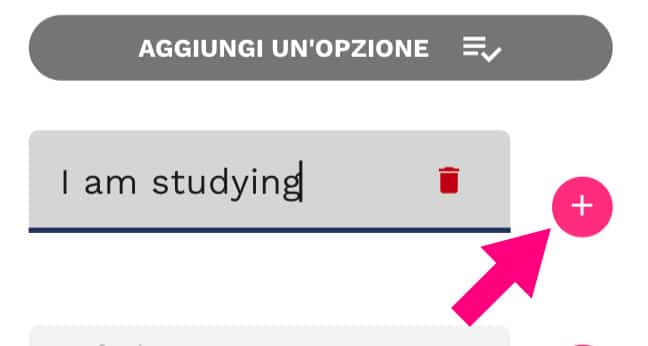
At this point a flow block will be created to create an action on the button you created:
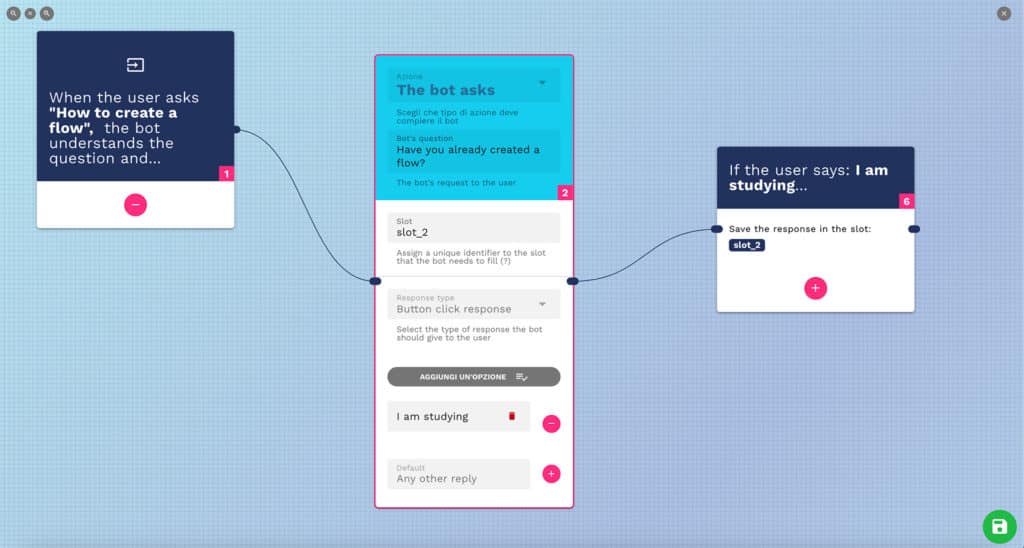
Click on the “Add an option” button to add another custom button, or click on the “+” button of the new block created to continue with your flow.
