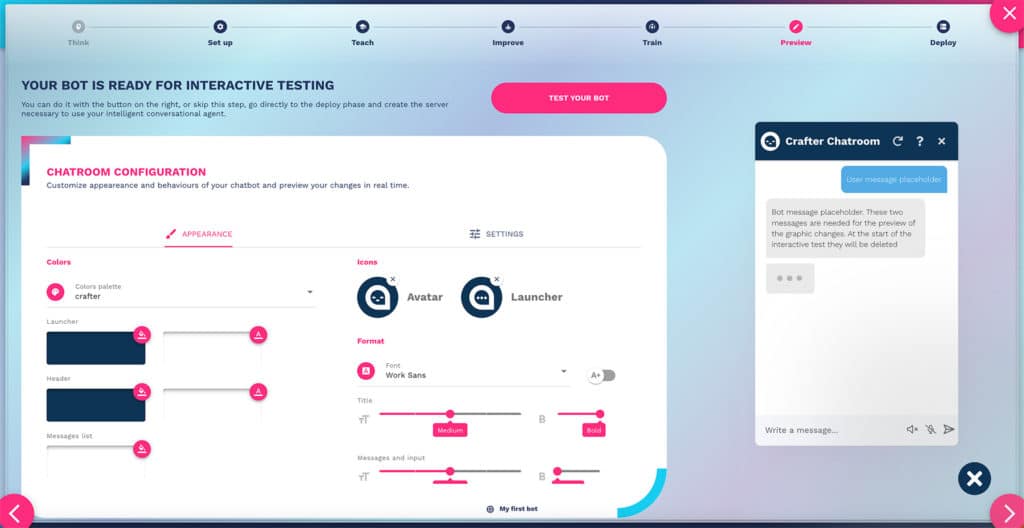
In the Preview phase it is possible to test your chatbot.
To start testing, click on “Test your bot” button in order to load the knowledge base.
When the upload is complete, the button will indicate that “Your bot is ready”.
To test responsiveness, ask your chatbot questions like “What can you do”, “Who are you?” and continue to ask questions gradually deepening the level of questions, keeping in mind the area of expertise and the specific goals of the bot.
Any unhandled requests will be reported in the misses tab (as seen in the Improve step).
Relevant misses can be integrated into the knowledge base, to improve the chatbot’s response capacity.
