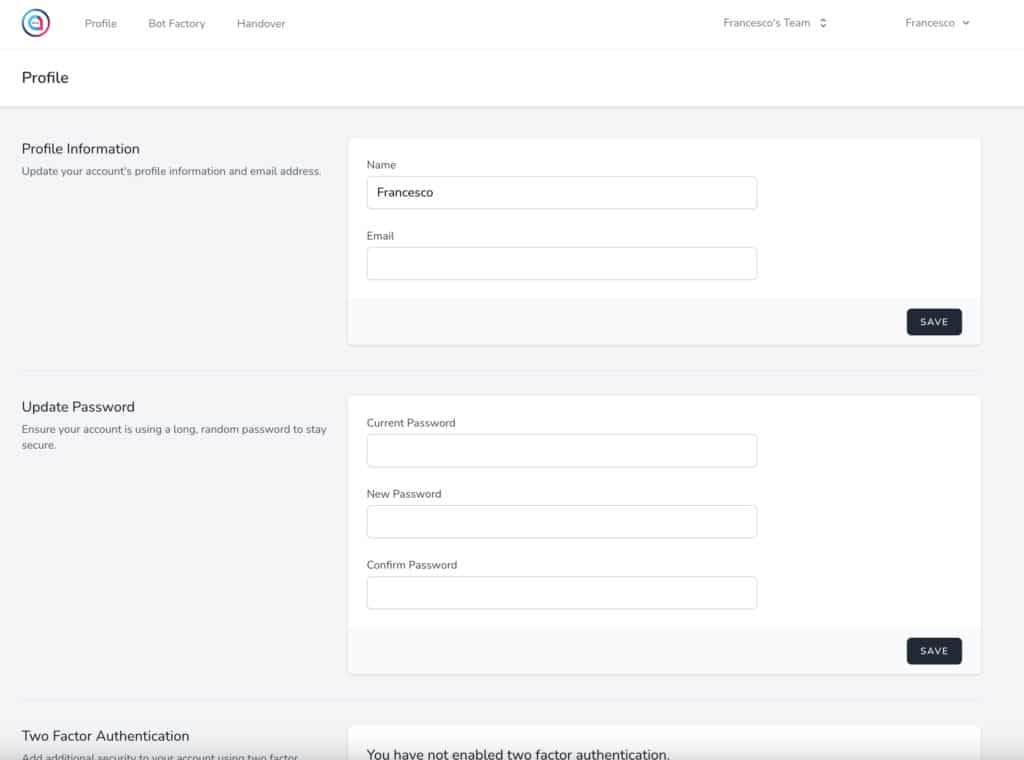From the menu bar, click on your initials as shown in the figure:

Click on the “Profile” button to access your user profile where you can change your data:
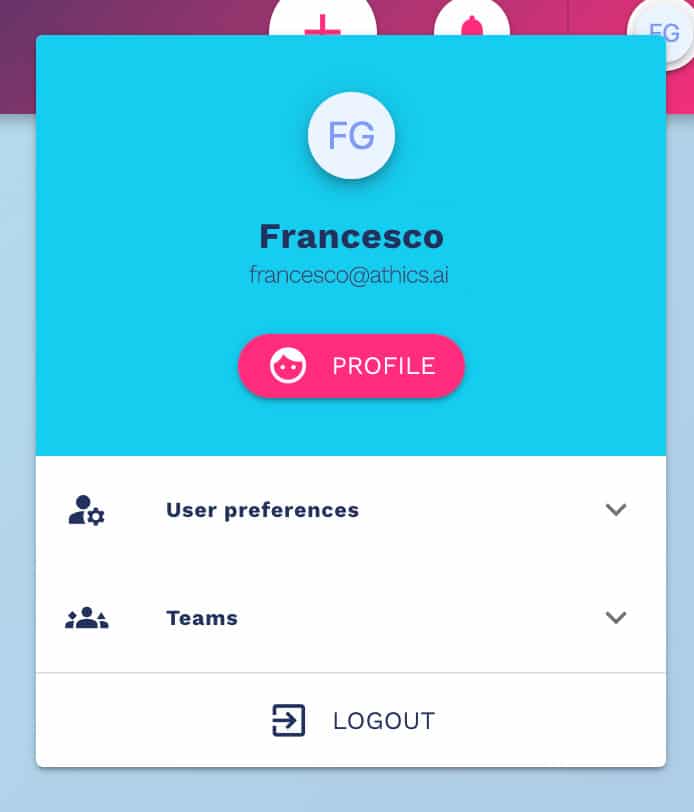
You will be taken to a page where you can change your data as shown in the figure:
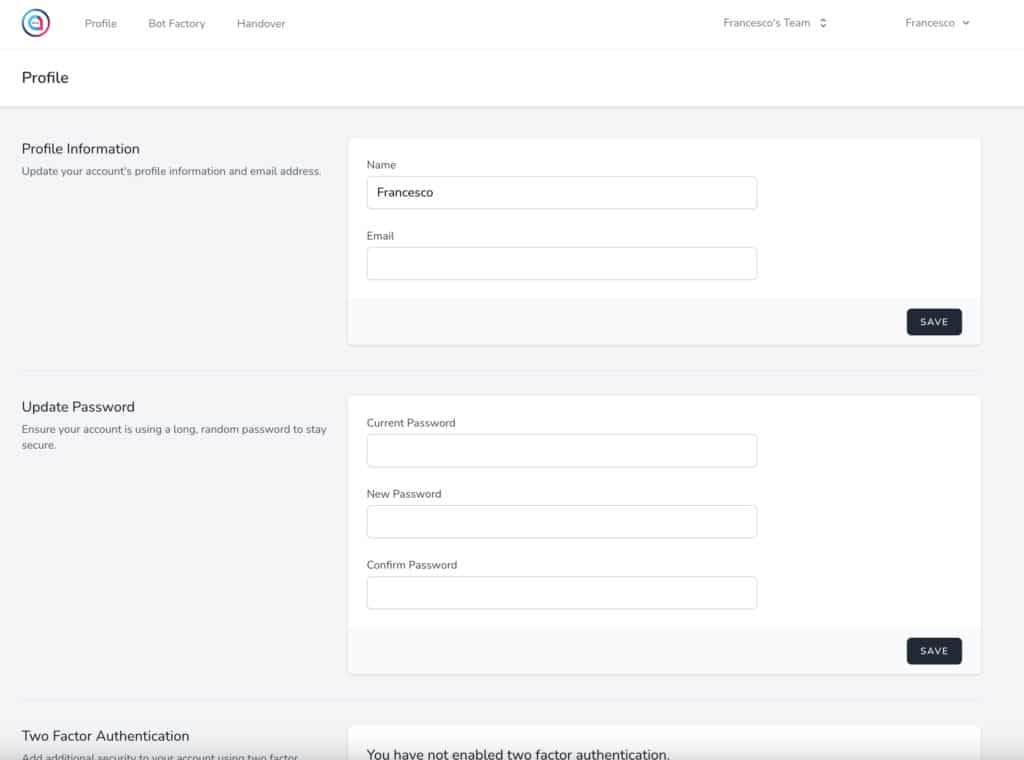
From the menu bar, click on your initials as shown in the figure:

Click on the “Profile” button to access your user profile where you can change your data:
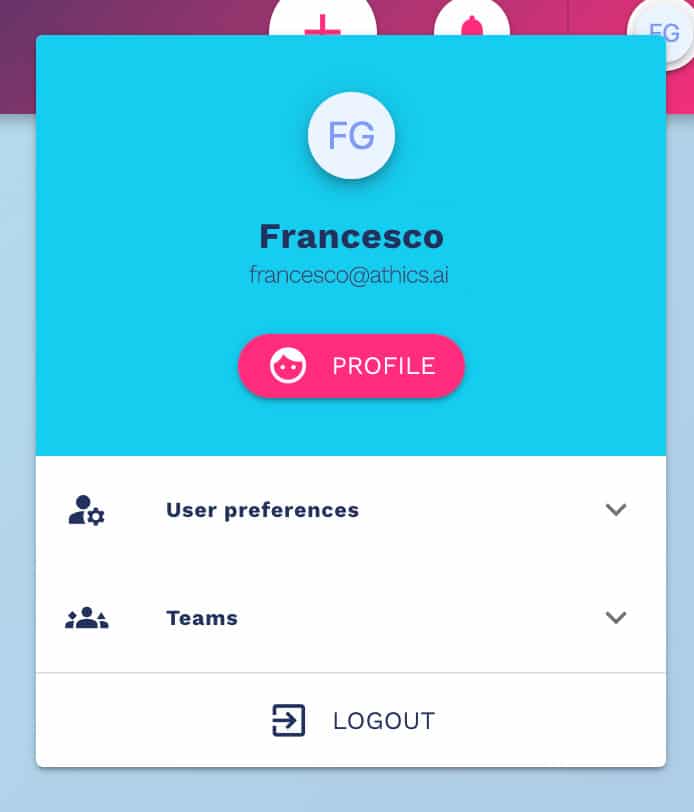
You will be taken to a page where you can change your data as shown in the figure: