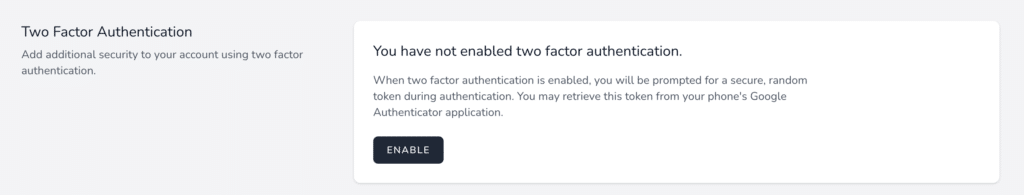From the menu bar, click on your initials as shown in the figure:

Click on the “Profile” button to access your user profile where you can change your data:
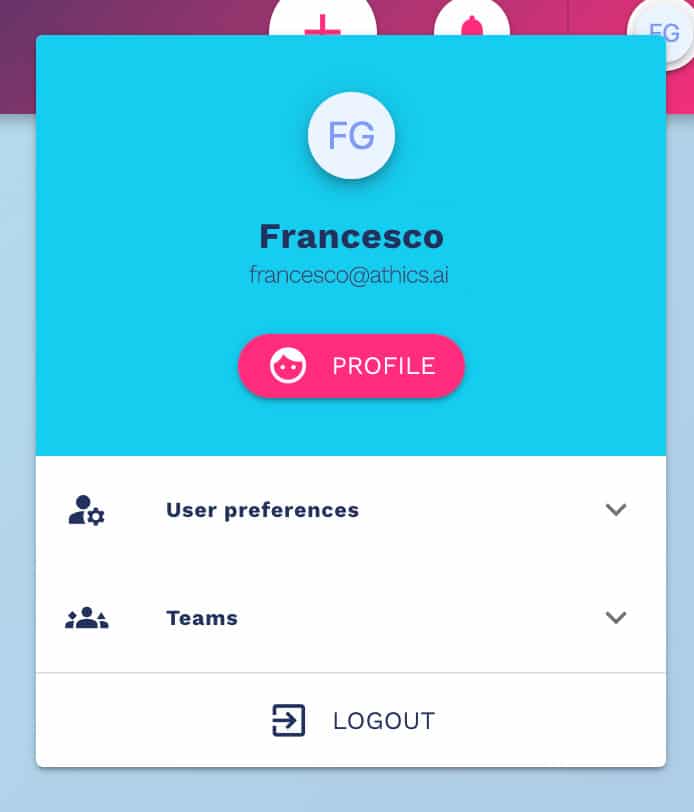
In the “Two Factor Authentication” section you can add an additional level of security to your account using two factor authentication, which will enable the sending of a token from the Google Authenticator application every time you log in.