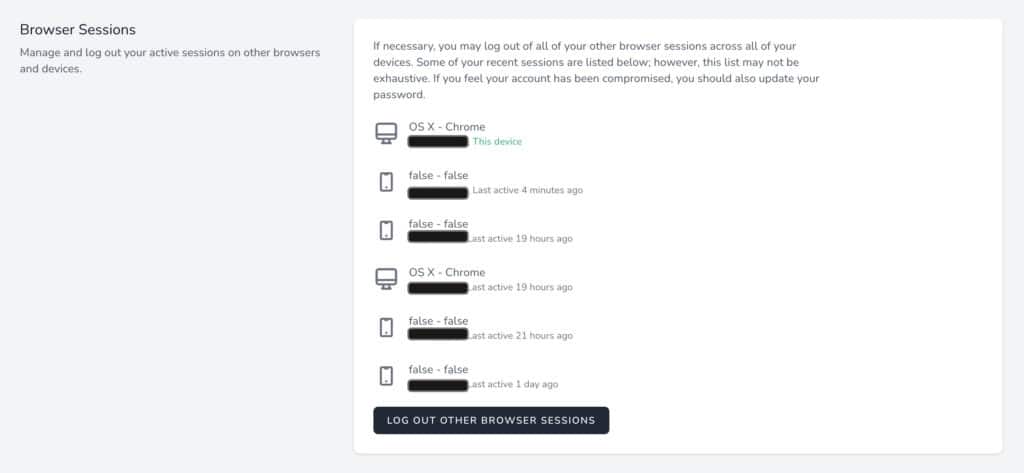From the menu bar, click on your initials as shown in the figure:

Click on the “Profile” button to access your user profile where you can change your data:
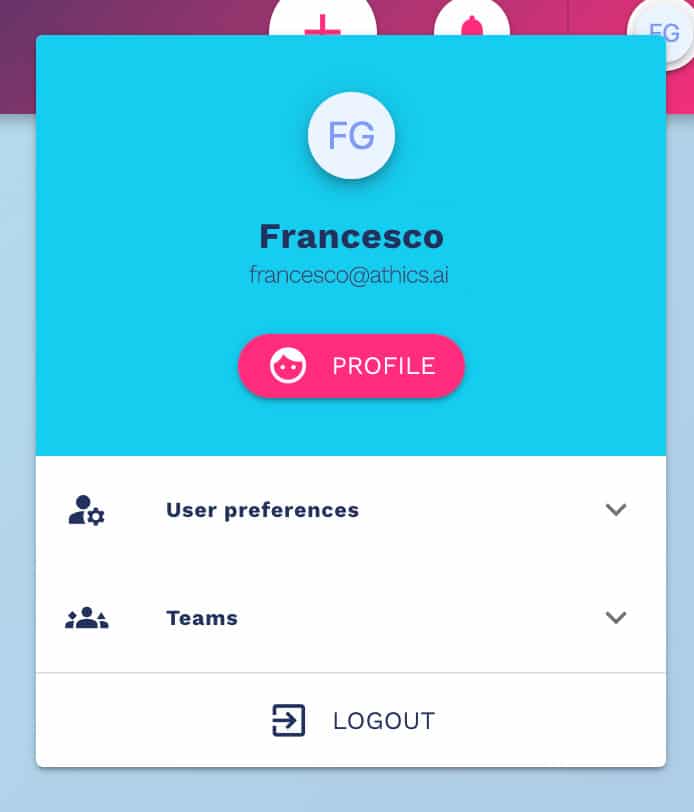
In the Browser sessions section you can log out of active sessions on other browsers and devices. Open sessions are listed in the right area.
Click on the session you want to log out of.
To view the complete list click on the “Log out other browser sessions” button