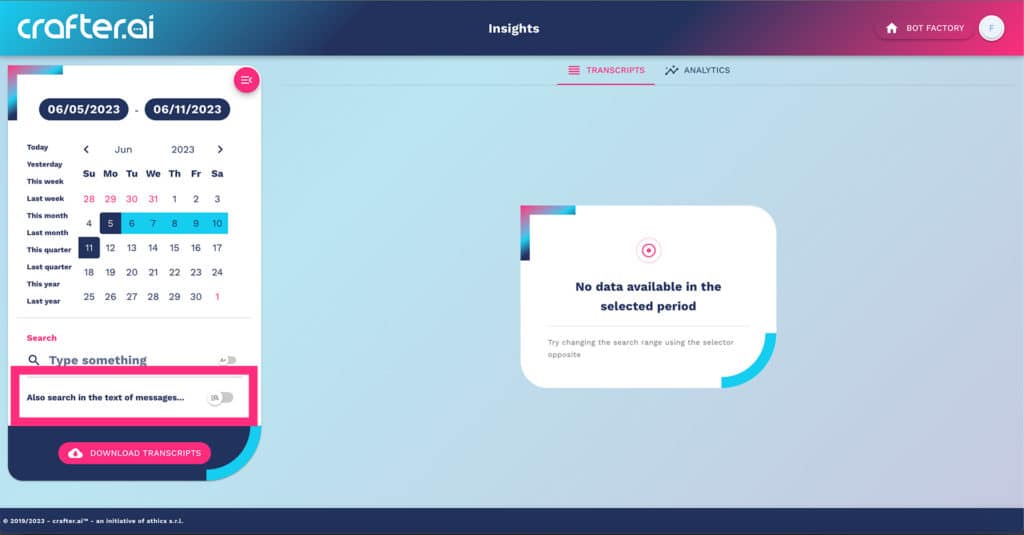The calendar on the left, allows you to trace the conversations within a certain period of time.
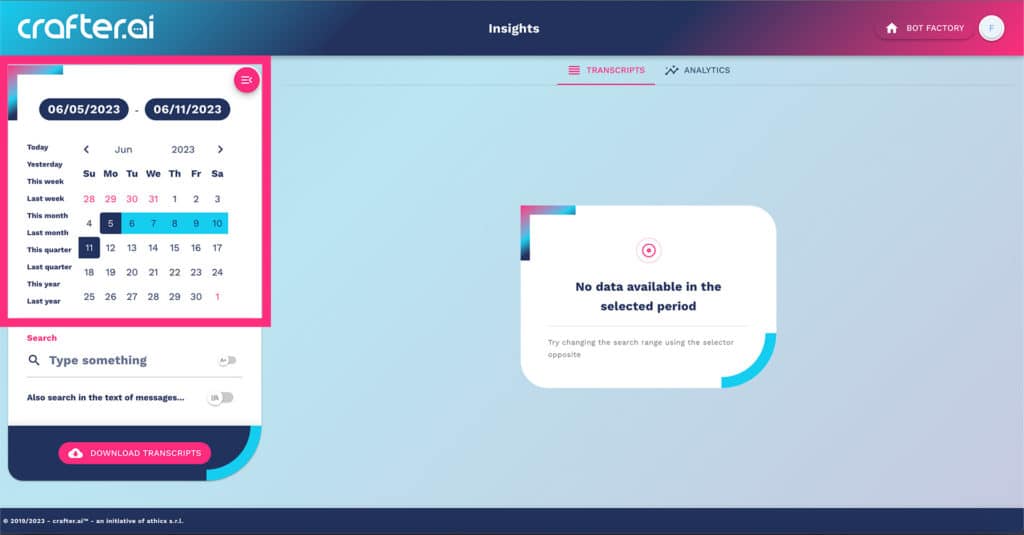
The search bar allows you to search through the listed conversations.
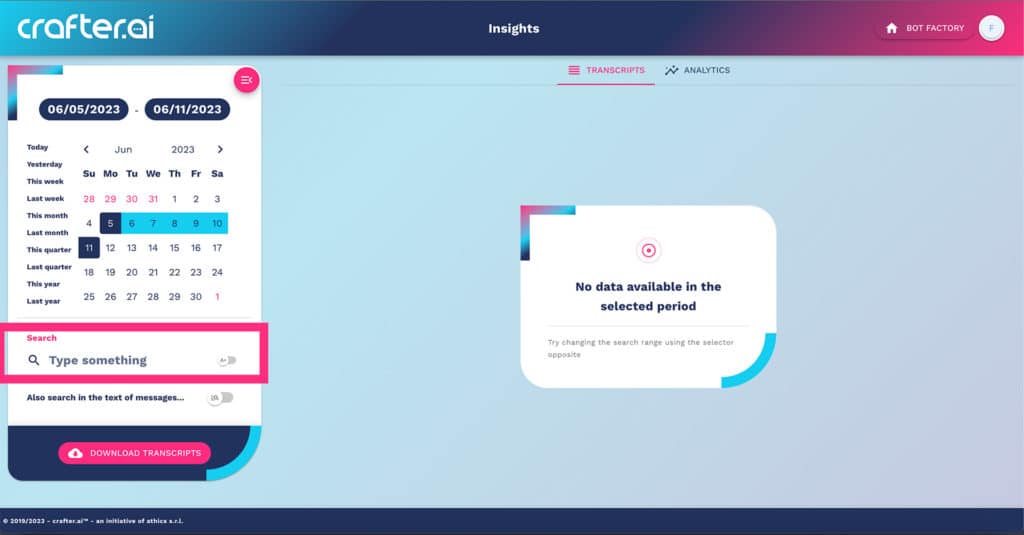
The selector highlighted in the figure below, enables (or disables) the case sensitive search.
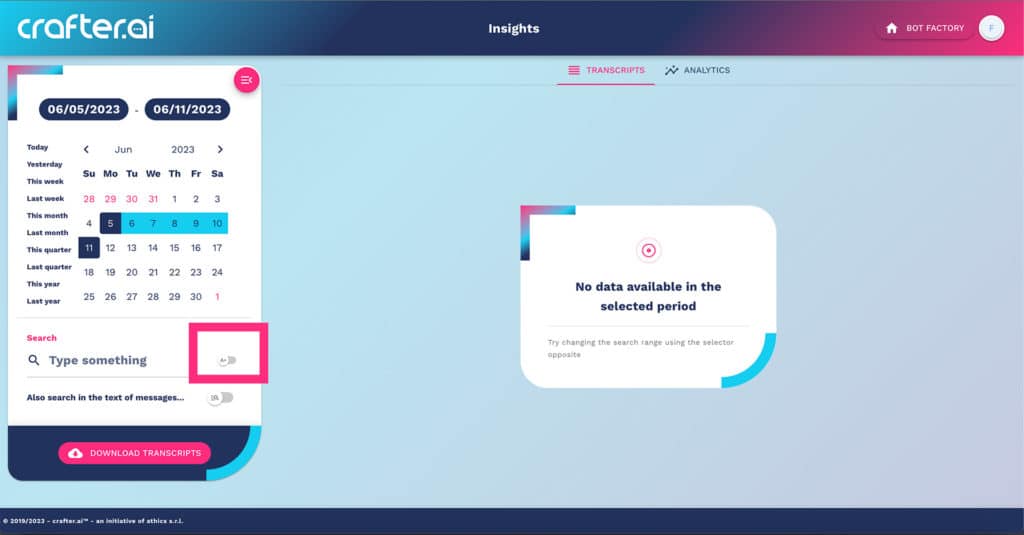
It is also possible to carry out a search within the text of the messages, by enabling the appropriate selector: