It is possible to download the .csv report of each single conversation.
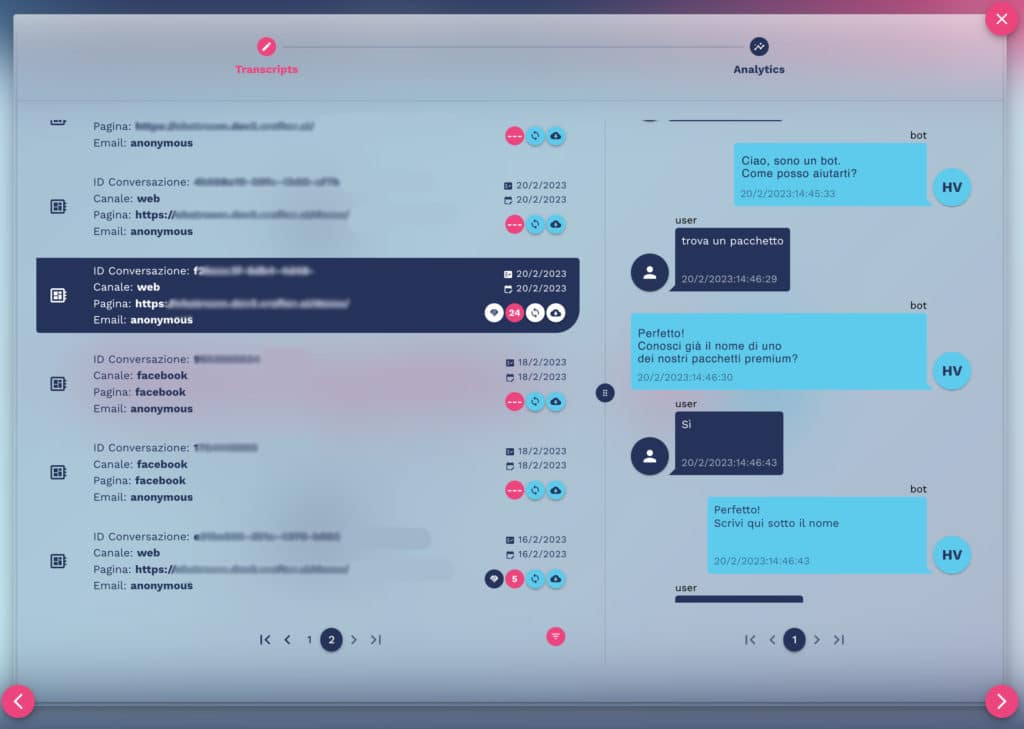
Click on the download button next to each conversation, as shown in the figure:

A report will be generated containing the following information:
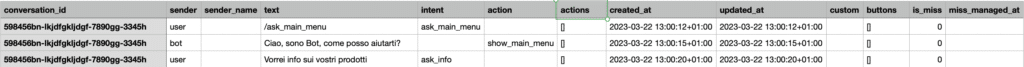
Conversation_id: unique identifier of the conversation.
Sender: specifies who sent the message.
Sender_name: indicates the username (if present)
Text: shows the text of the message
Intent: the referring intent of the knowledge base
Action: actions of the bot
Created_at: creation date of the message
Updated_at: last message exchanged
Custom: any custom actions of the bot
Buttons: indicates buttons on which the user has clicked
Is_misses: Indicates if a “miss” was generated
Miss_managed_at: indicates if the miss has been managed by the chatbot administrator
