Once a handover request as been accepted by an agent, it may be further transferred to another agent with specific skills.
Click on the arrow on the right to transfer the conversation to another operator and select from the window the operator to transfer the conversation to.
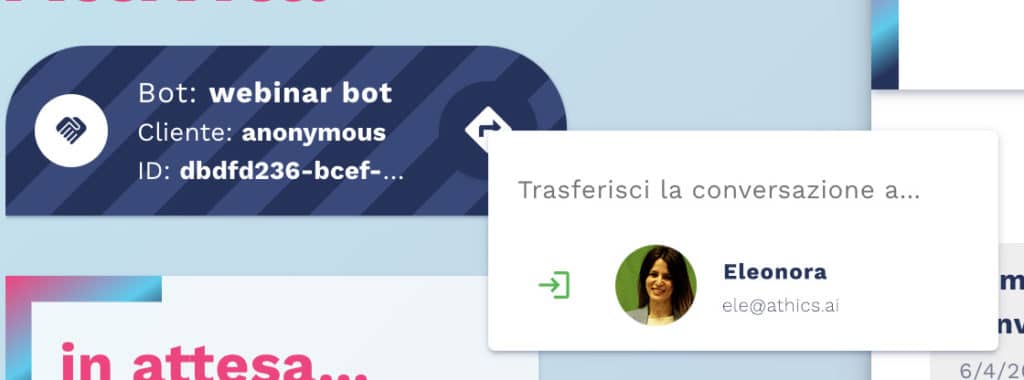
The selected operator will receive a notification in the “transfer requests” section in the Activity column of the handover screen.
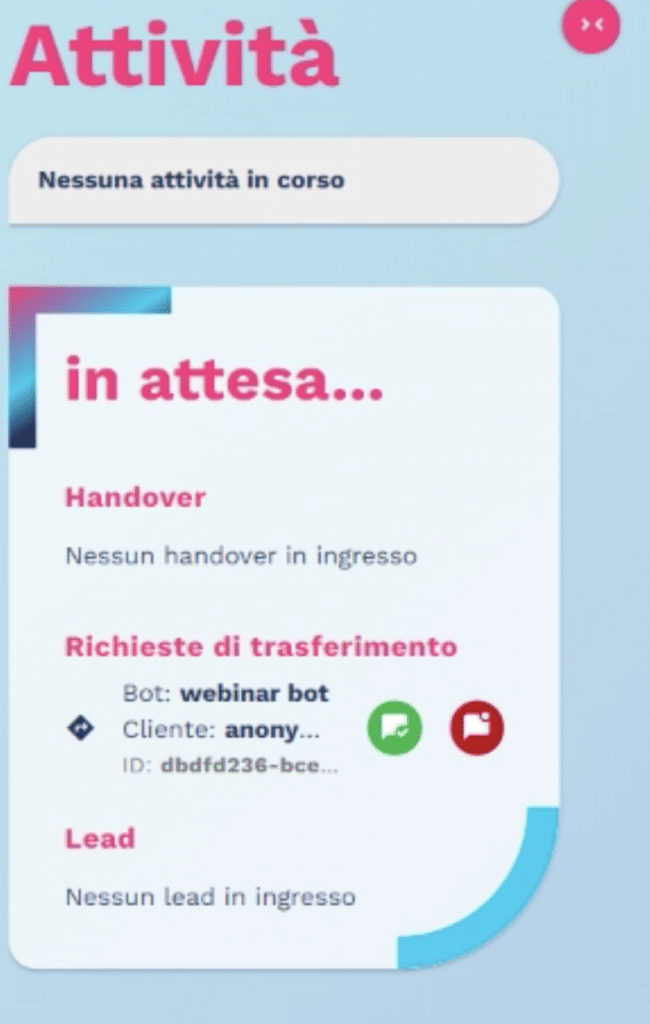
To accept the transfer request, click on the green chat button.
To reject the request click on the red chat button.
