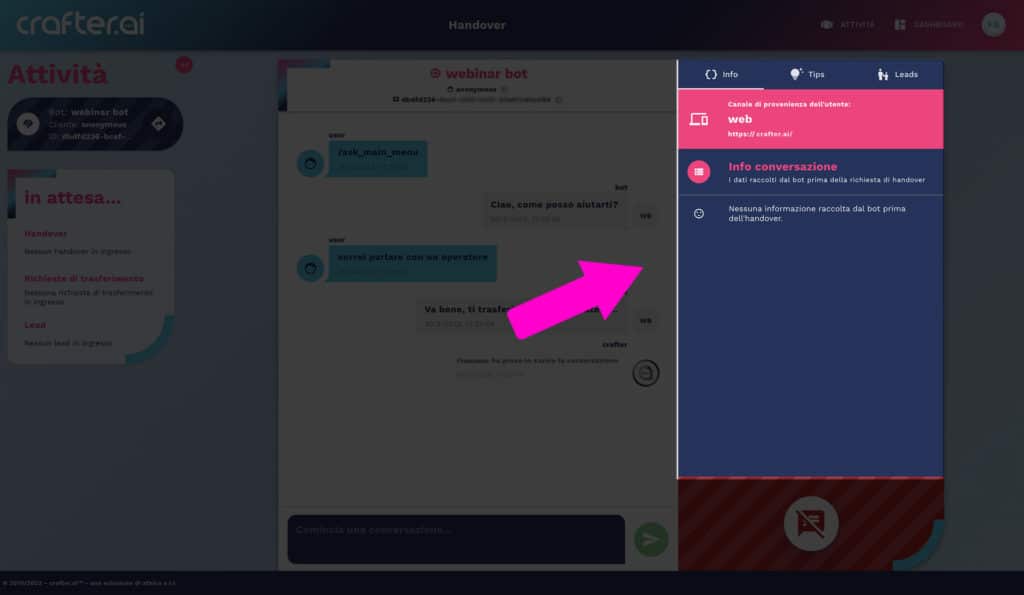Within the handover area, it is possible to read back the messages between the user and the chatbot up to the time of the handover request.
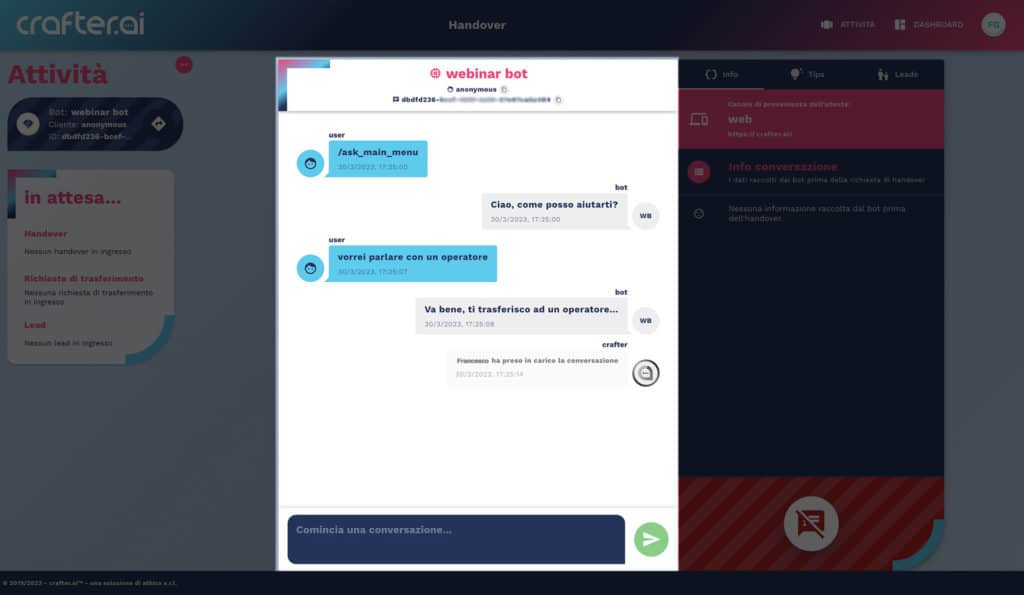
In the Activity column on the left, you can check for any incoming handover requests, transfer requests, and leads (users to be recalled, whose contact information has been collected by the bot).
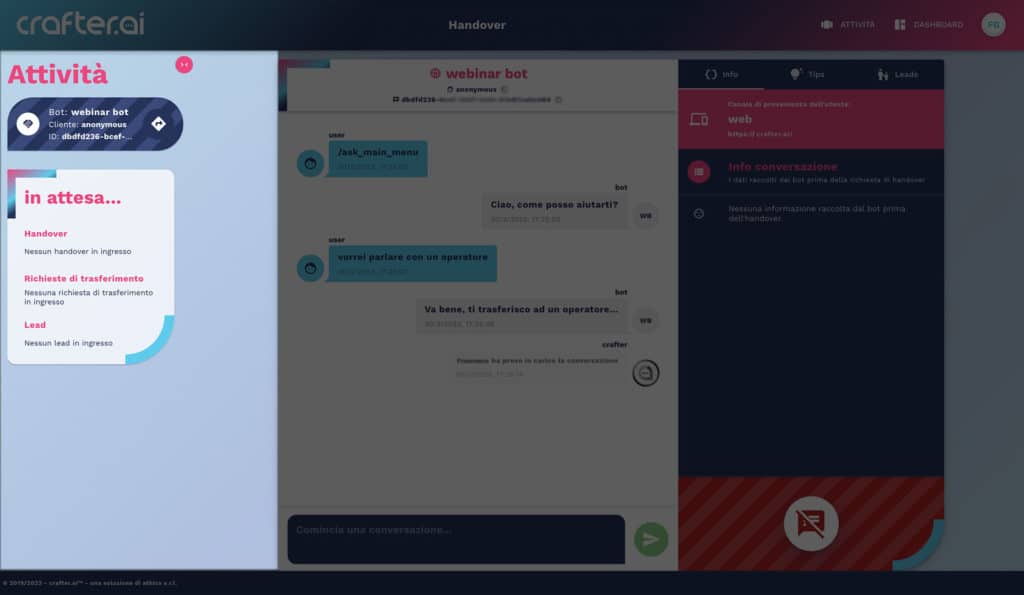
In the right column it is possible to access the user’s navigation path data (Info), canned replies and bot’s response suggestions (Tips) and the list of users to be called back, whose contact information has been retrieved by the bot (Lead).