The Tips tab shows response suggestions reported in real time by the bot depending on user’s request’s intent, as well as, canned replies (pre-defined responses).
In this tab, agents can also add notes about the conversation and create custom replies.
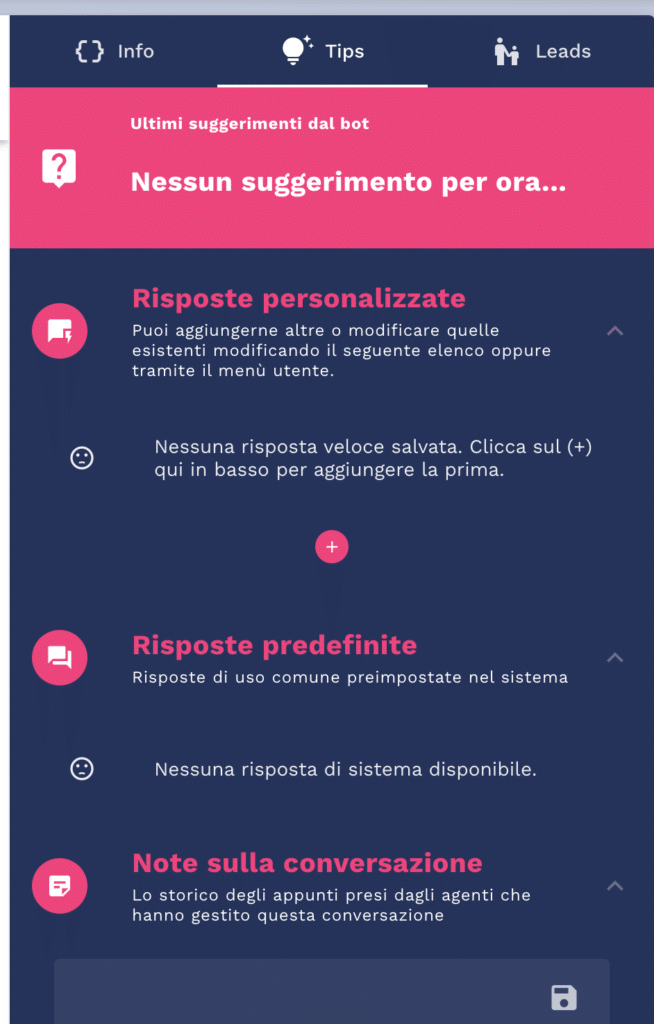
The following images show the moment when the customer asks a question and the bot reports a response’s suggestions in the Tips tab.
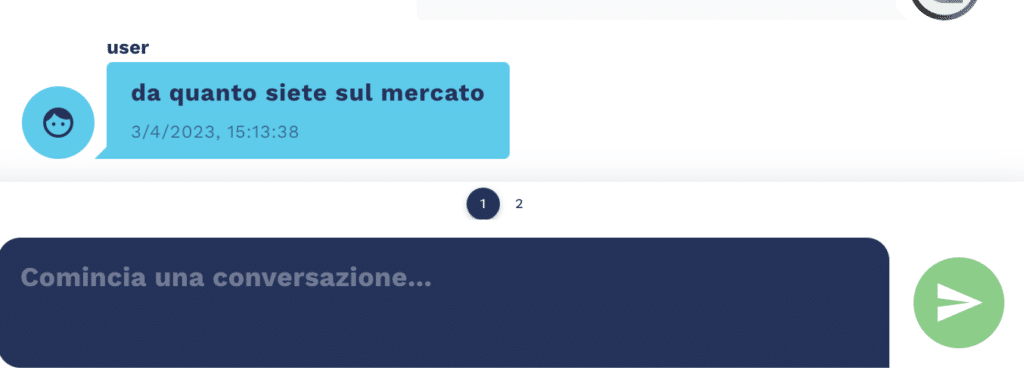
Here below, the bot proposes a response’s suggestion to the question “how long have you been on the market”:
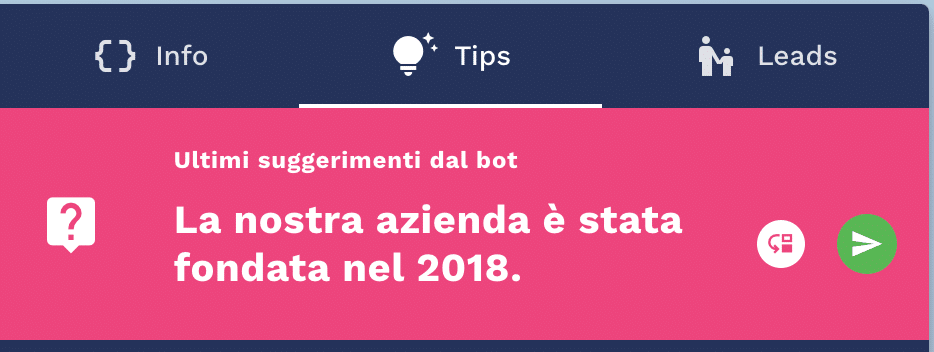
If the agent decides to accept the suggestion, all he/she has to do is clicking on the green “Submit” button: the suggested message will appear in the editable text field of the chatroom and may be further personalized before sending it.
