In the Train step of the Crafter.ai platform you can train AI agents or chatbot.
To proceed with the training of your AI agent, you just need to click on the “start the training” button, as shown in the figure.
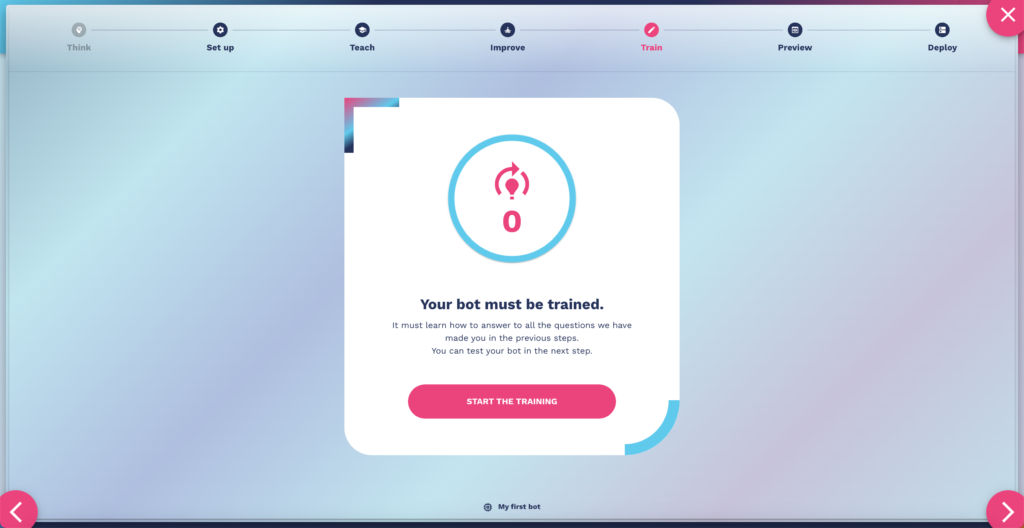
NB: For future trainings, the button will display the words “repeat the training”.
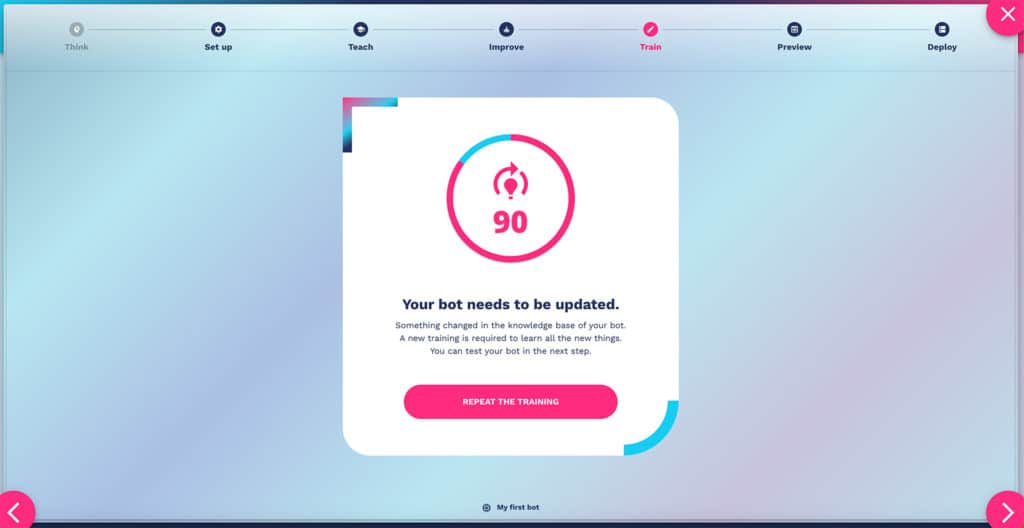
bot training score
Once the process is complete, the training score of the bot will be displayed, a score that indicates the level of confidence of the bot in correctly recognizing and distinguishing the questions it was trained for.
✔️ If the score is above 75%, the bot is ready for the next step.
❌ If it is below 75%, it is recommended to review the Q&A, checking for any conflicts.
These occur when two or more questions have different intents but similar wording.
In this case, it may be useful to merge the questions with a single, more effective answer. See the chapter on conflict management.
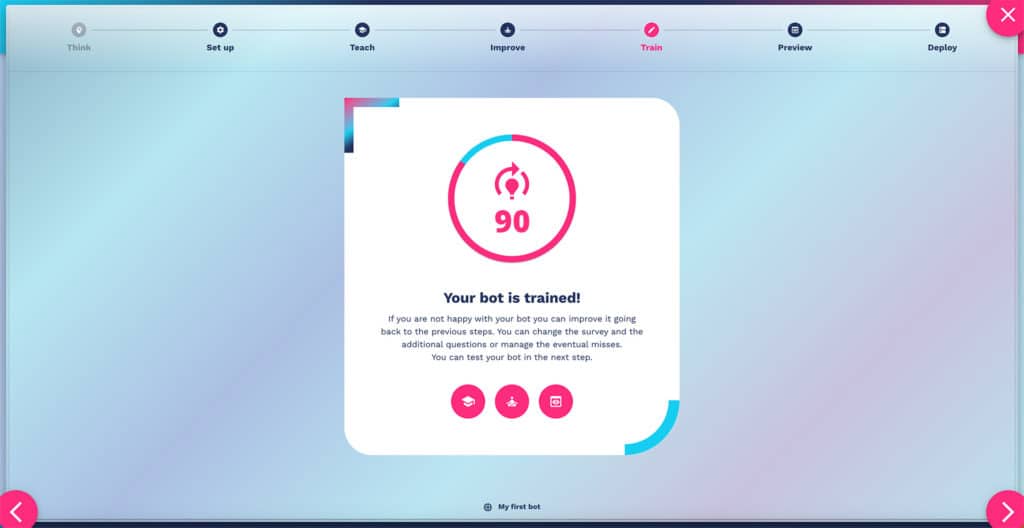
Improving Performance
If you are not satisfied with the result of the training, you can improve your AI agent by going back to the previous steps to:
✅ Edit the survey
✅ Add or edit questions
✅ Better manage misses
If you are satisfied with the score obtained from your bot training, you can proceed to the next step to customize the chatroom and test your AI agent.
