The Set up step of the platform represents the console chatbot, that is, the central interface from which you can configure some important settings of the chatbot like Live Chat (handover), LLM (large language models) and RAG (Retrieval-Augmented Generation) functionality.
Console Chatbot Overview
This section allows you to check all active settings and modify them at any time based on operational needs.
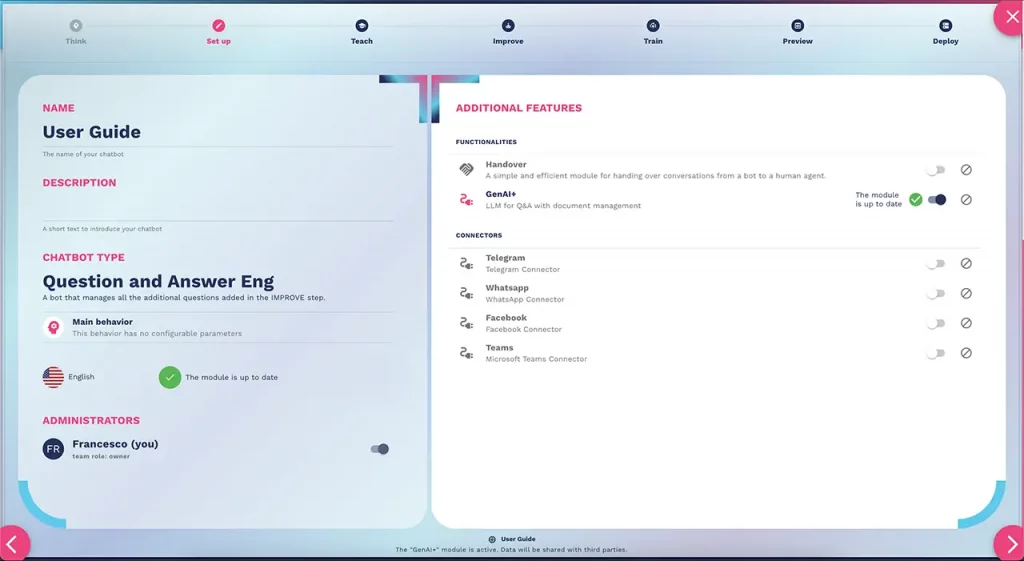
Features of the console chatbot
Editing
• Change the name of the chatbot (for internal use only for identifying the chatbot’s function).
• Add a custom description, useful for identifying the chatbot’s function within the platform.
Live Chat
• Activation of the handover (live chat), which allows you to automatically transfer the conversation to a human operator when necessary.
LLM & RAG
• Enabling the generative AI mode (Large Language Model), allowing the chatbot to interact using advanced artificial intelligence models for more dynamic and contextual responses.
• Integration of the Retrieval-Augmented Generation (RAG) functionality, which enhances response quality through the document manager, enabling the chatbot to retrieve information from predefined knowledge databases.
Integration with Multiple Communication Channels
The console chatbot allows you to manage integrations with various communication channels, ensuring an omnichannel presence. Available options include:
• WhatsApp, to provide support on one of the most widely used messaging platforms.
• Telegram, for quick and automated interactions.
• Facebook Messenger, to manage customer requests directly from the company page.
• Microsoft Teams, for internal use or customer service on enterprise platforms.
Access Management
• Define administrator users, assigning specific roles for platform management and restricting access to certain functions. Refer to the chapter on team management to learn how to add administrators and display the names of your collaborators within the console chatbot.
Note: Any changes can be made in real time without interrupting the service, ensuring continuous operation.
