The Improve phase in crafter.ai is essential to improve chatbot, allowing you to manage misunderstandings (misses) and optimize the answers provided.
The misses tab collects the list of requests not handled by the bot because they were not understood correctly or were not present in the knowledge base. In order to generate a miss, you must first train and test the bot.
To generate a miss, test your bot by asking it for information outside its domain of expertise or that has not yet been entered into the knowledge base. If there are no misses to analyze, the platform will display a warning message.
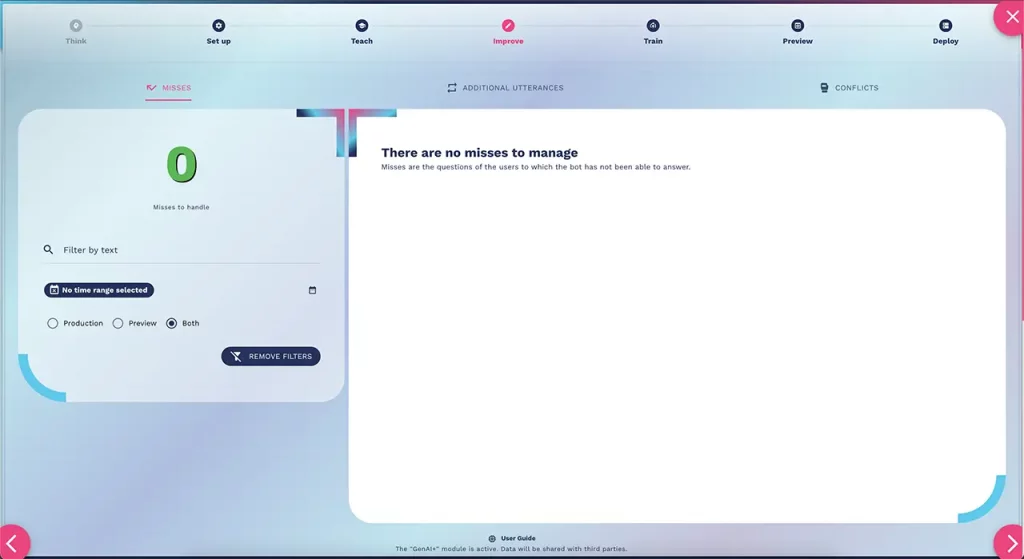
If, however, the bot generates a misunderstanding (miss) during the preview phase or after putting it into production, the card will automatically update, listing the unhandled messages.
This process is crucial to improving the chatbot, ensuring an increasingly wider coverage of user requests.
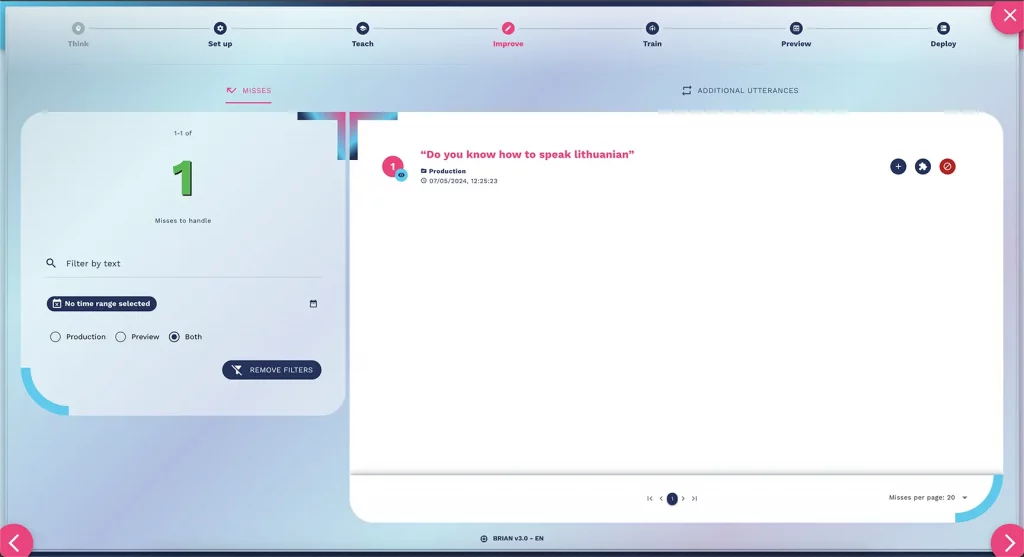
Each unhandled request is displayed in the misses tab and can be handled in different ways:
Creation of a new Q&A: If the request is not yet mapped, you can create a new one with the “+” button.
Assignment to an existing Q&A: By clicking on the “Puzzle” icon, you can associate the miss with an existing answer.
Ignore the miss: If you think that a request should not be handled, you can exclude it with the prohibit button.
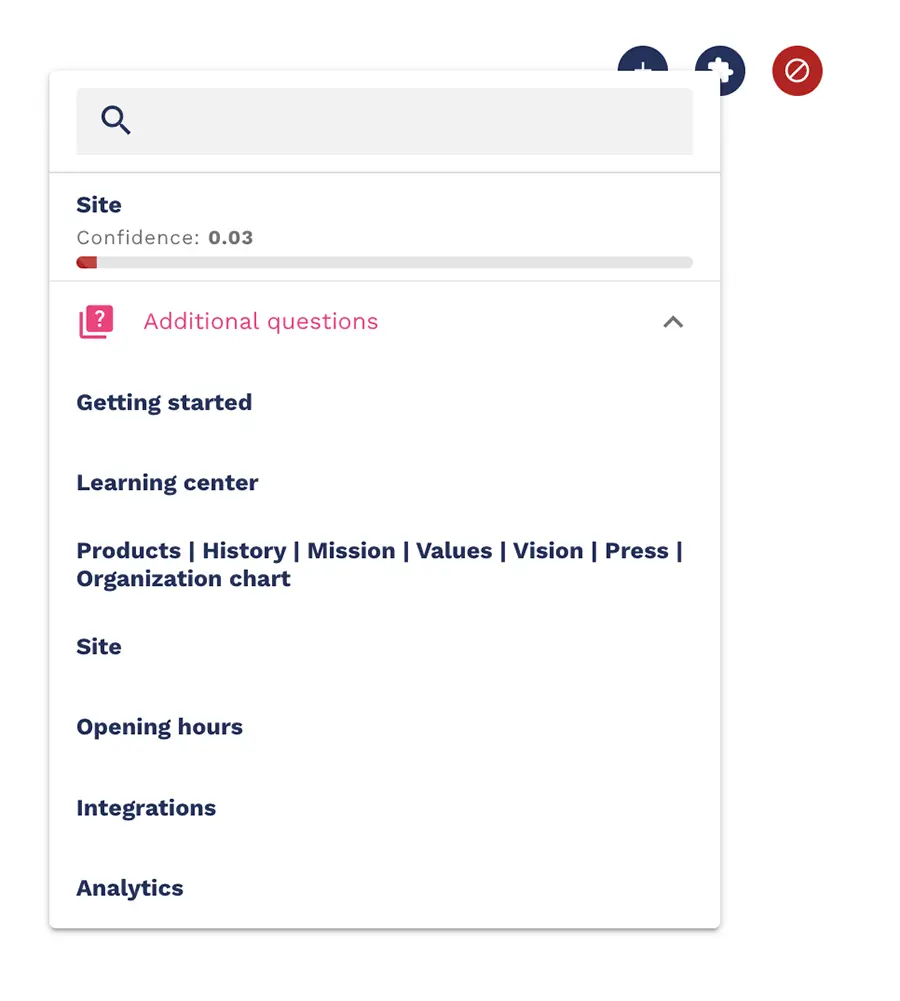
Furthermore, in the “Additional Utterances” tab, you can map the various utterances and check which intent they refer to, improving the chatbot’s ability to understand and respond correctly.
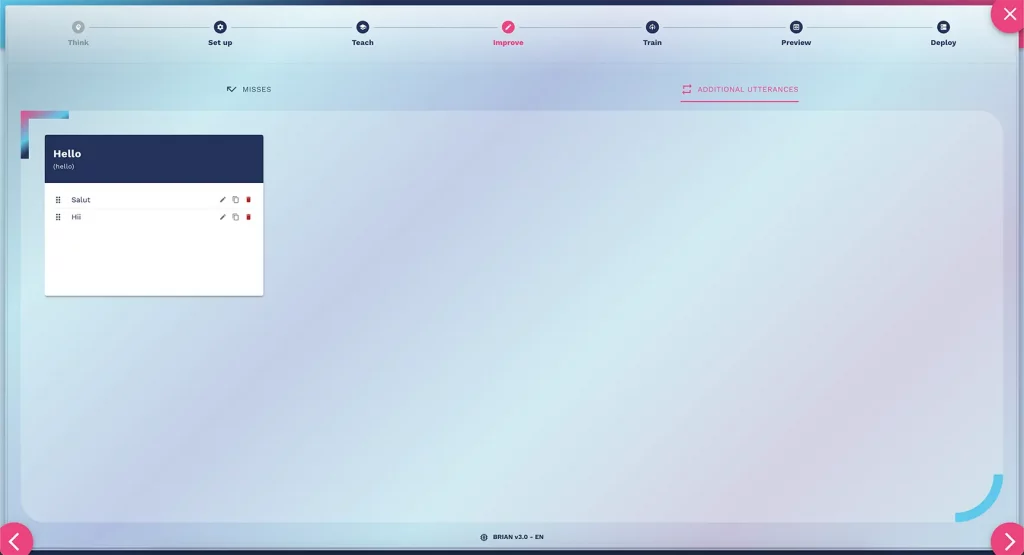
NB: After managing misses, it is necessary to re-execute the training and update the changes in production in the deployment phase to ensure an increasingly accurate and effective chatbot.
CONFLICT ANALYSIS to improve chatbots
The last tab “Conflicts” offers an advanced tool designed to deeply analyze the entire knowledge base of the chatbot. This tool examines the canned responses to identify any inconsistencies, overlaps or conflicts that could compromise the accuracy and effectiveness of the bot.
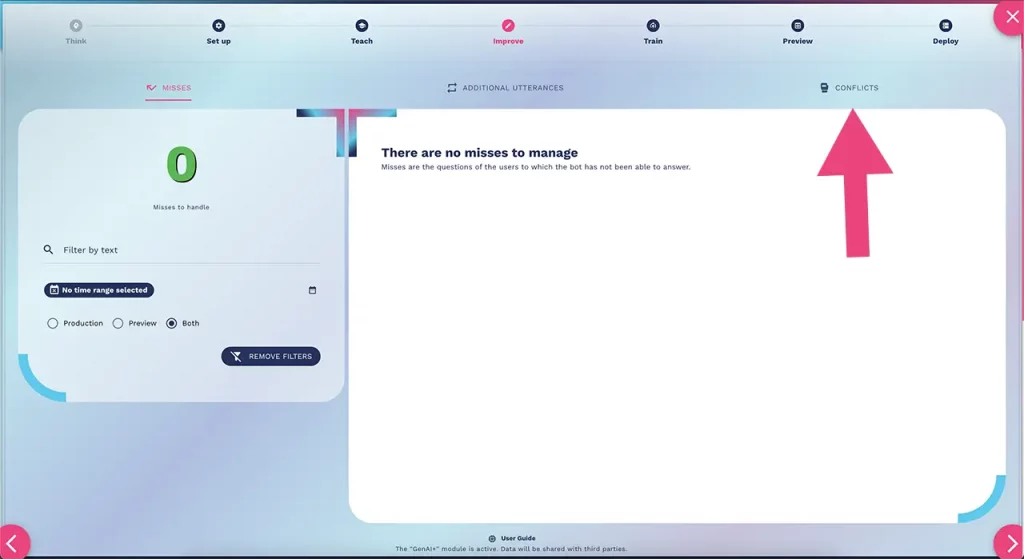
For a deeper understanding of how the tool works and strategies to effectively manage conflicts, we invite you to consult the chapter dedicated to conflict management. Here you will find detailed instructions, practical examples and best practices to make the most of all the potential offered by the system.
