The “yes” or “no” answer is very simple to use, first select the response type from the drop-down menu:
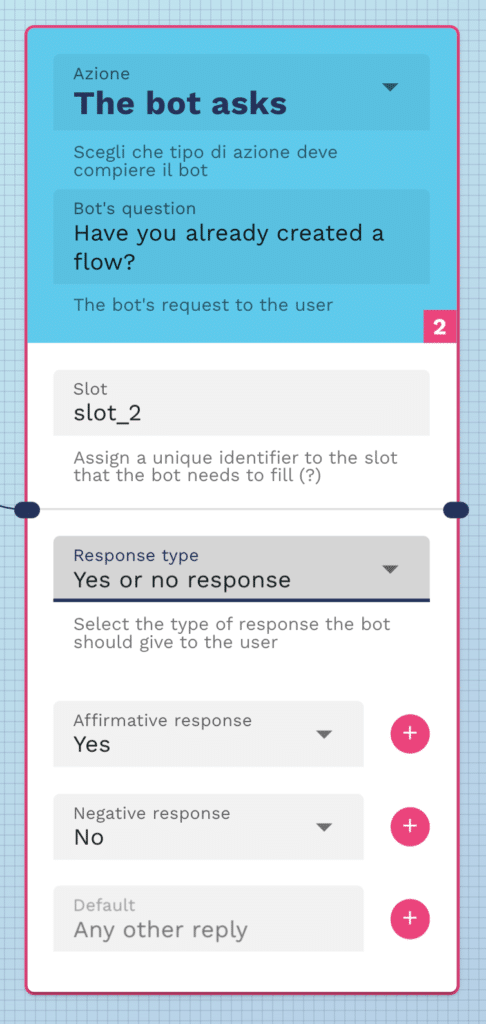
Choose the type of affirmative answer you prefer:
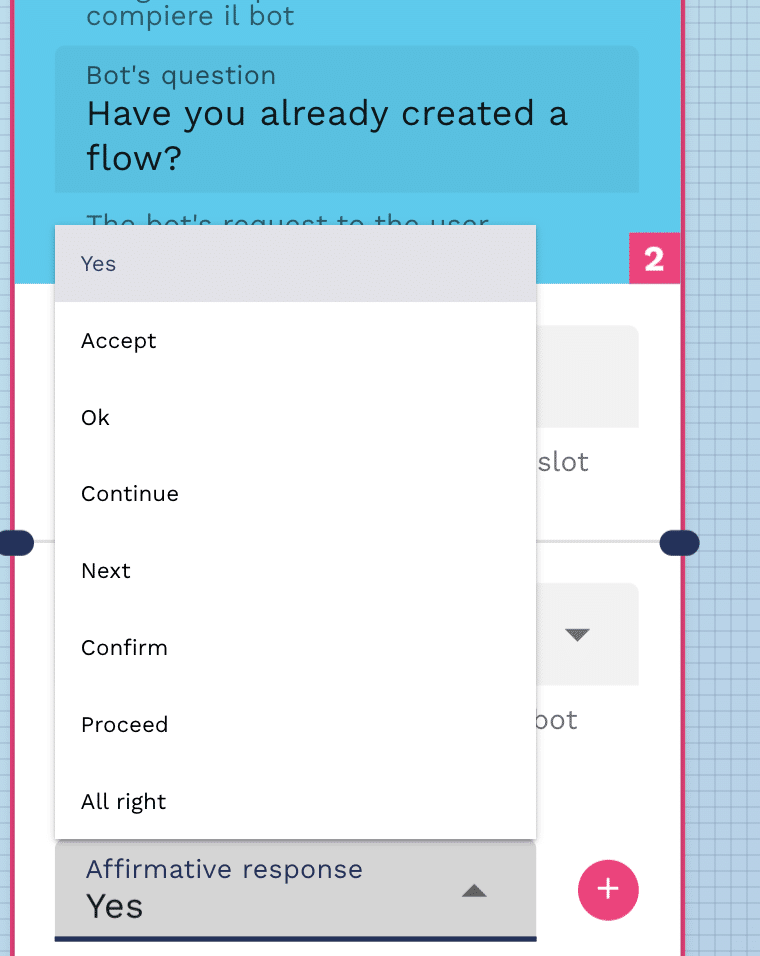
Choose the type of negative response:
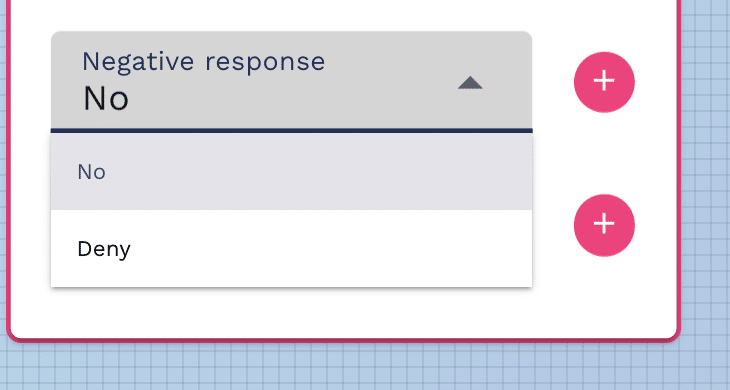
Click on the respective “+” buttons to associate an action:
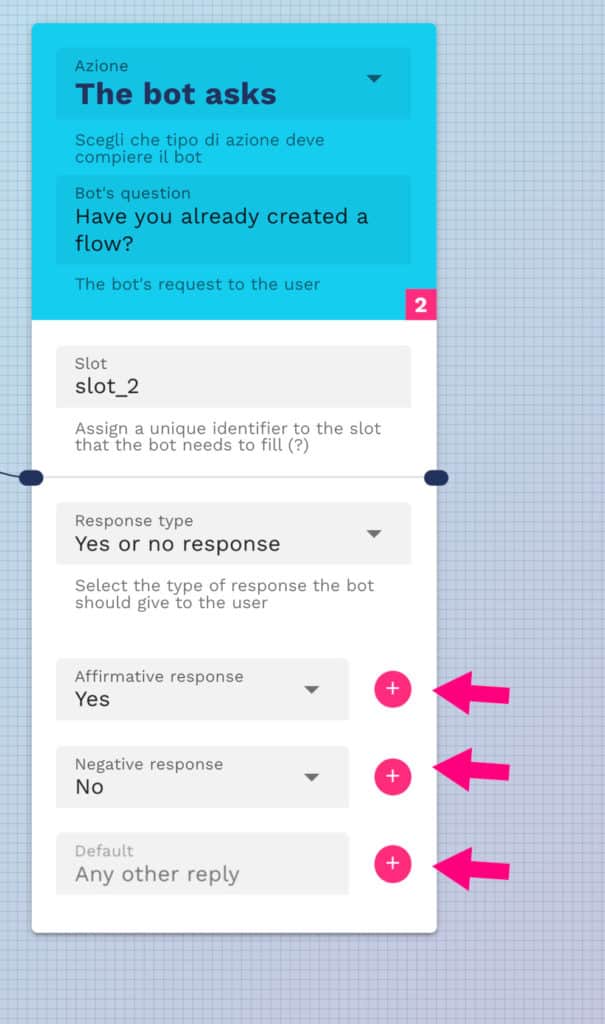
At this point, you will be in this situation:
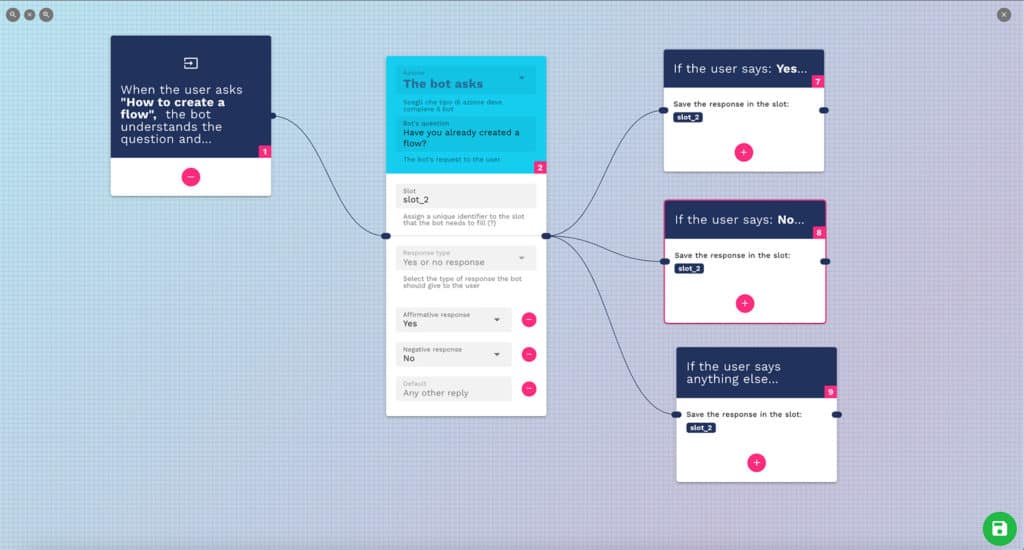
Click on the “+” button of the new generated blocks to proceed with the subsequent actions you want to set under each user response.
