Choose text response if you want your user to answer with an open response:
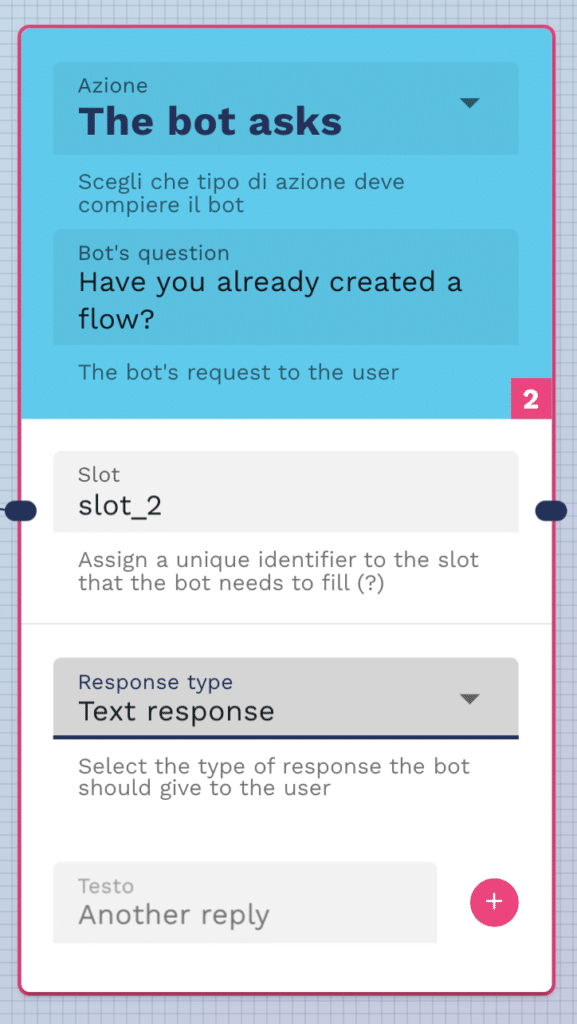
Click on the “+” button to proceed with the flow as shown in the figure:
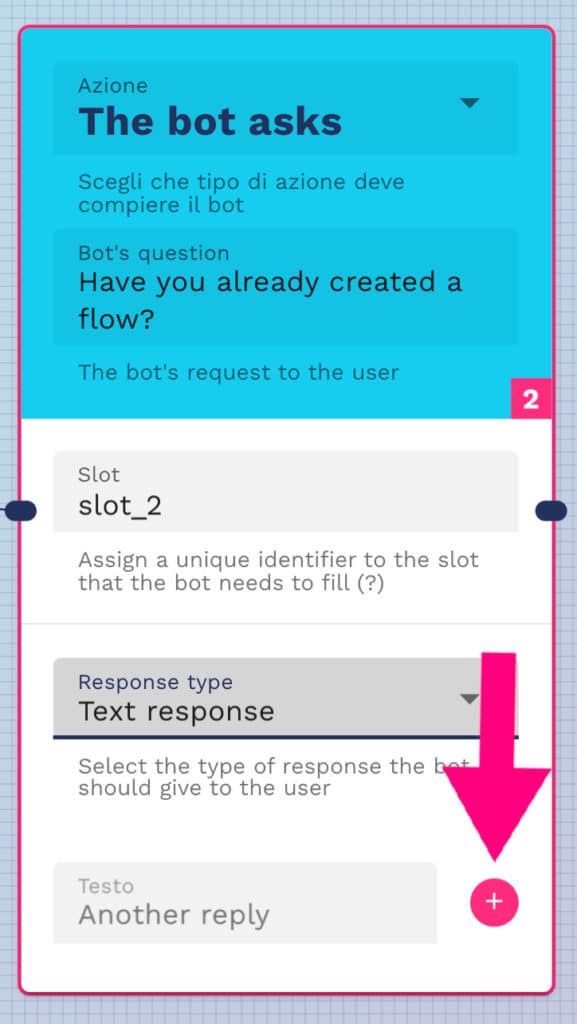
The next flow block will be automatically added to let you save the user’s response in a slot:
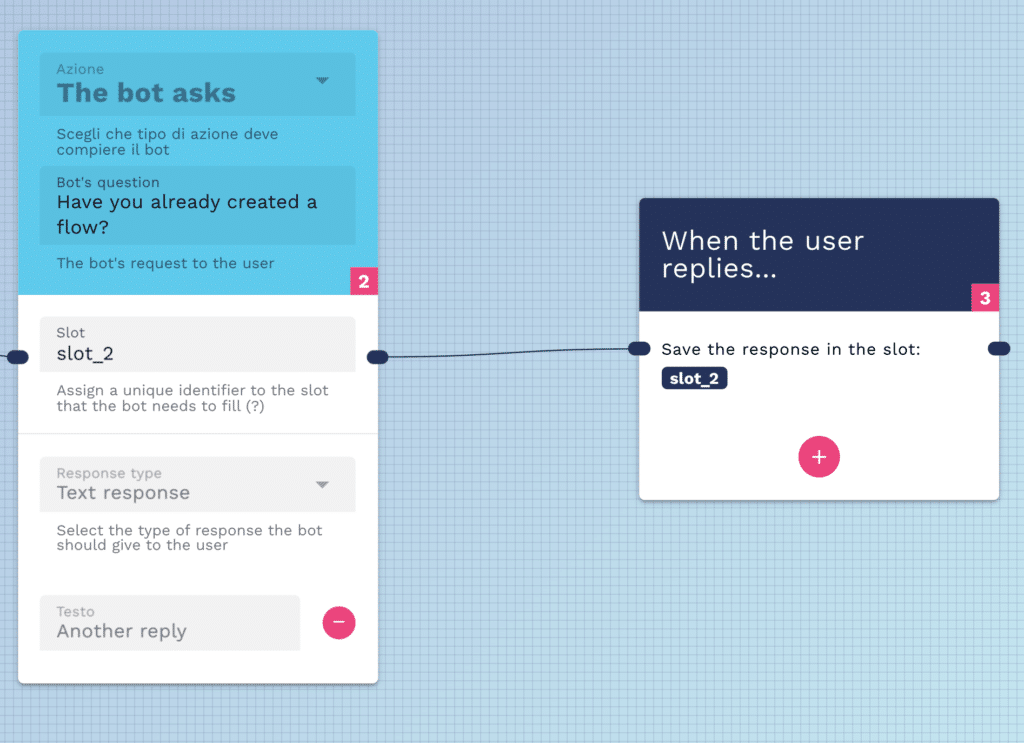
Continue with the “+” button to add more actions to your flow.
