To activate the button for creating a new flow you will need first to enter the title of the question and create (manually or by using generative AI integrated in our platform), at least one utterance (variant of the question).
Click on the button as shown in the figure to enable the flow designer.
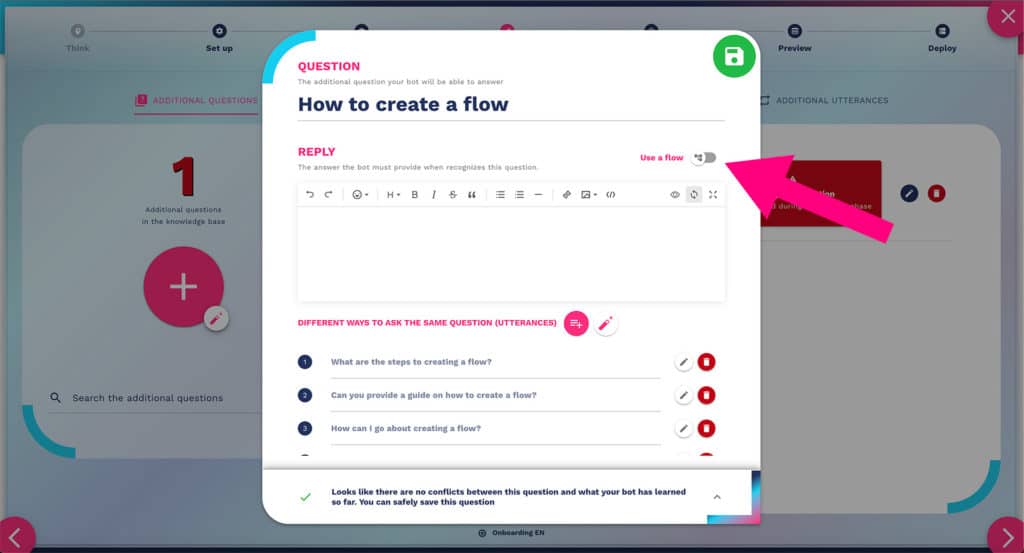
Subsequently the text field will be replaced with a button referring to the flow designer:
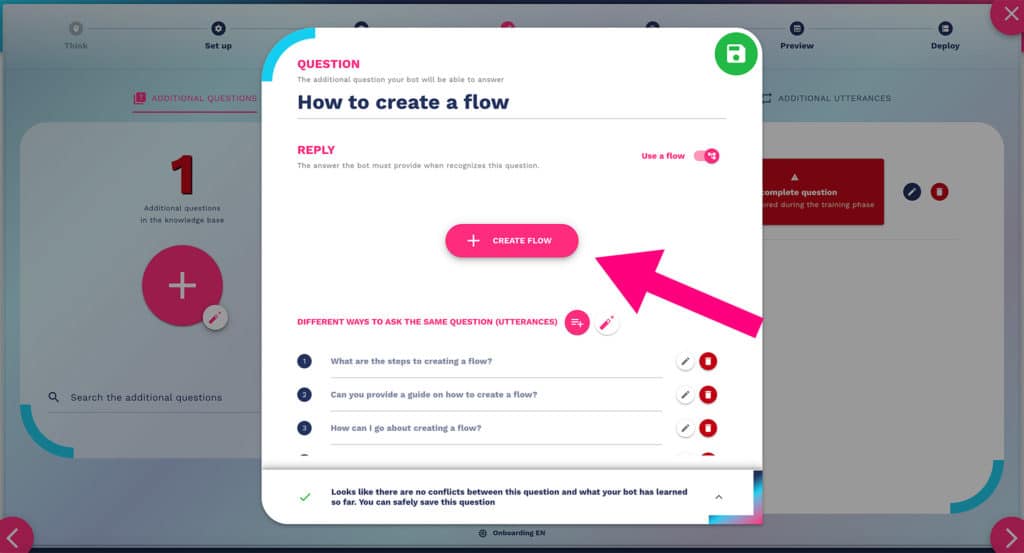
Click on the button as shown in the figure to start creating your first flow.
