With crafter.ai you can perform checks on variables using logical operators.
To do so select the option as shown in the figure:
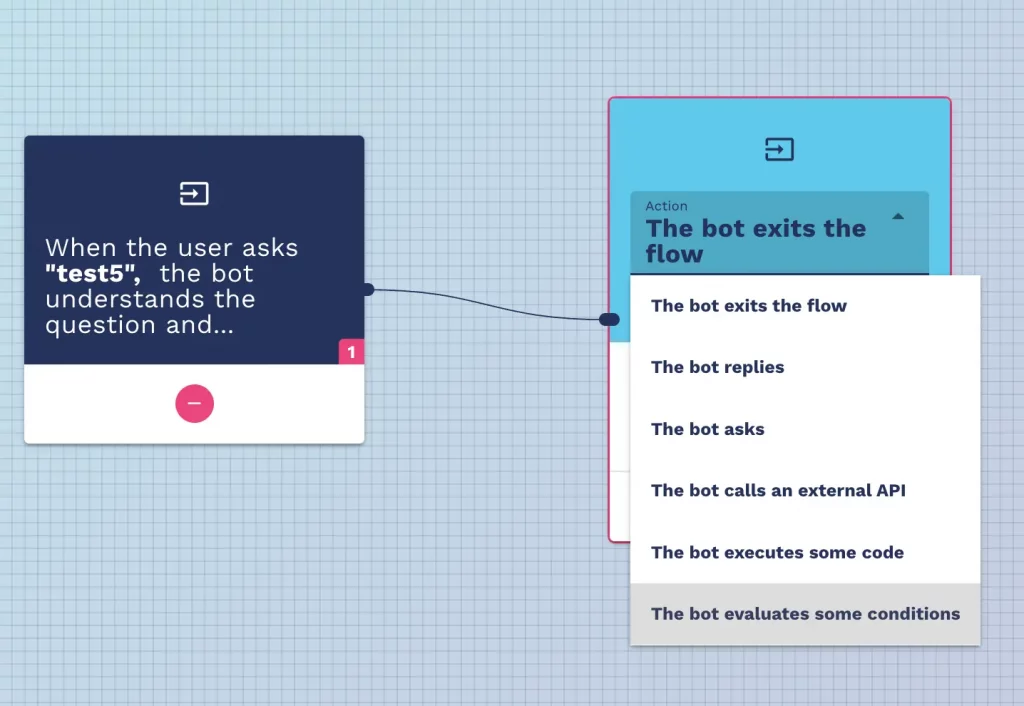
Click on add a condition to proceed:
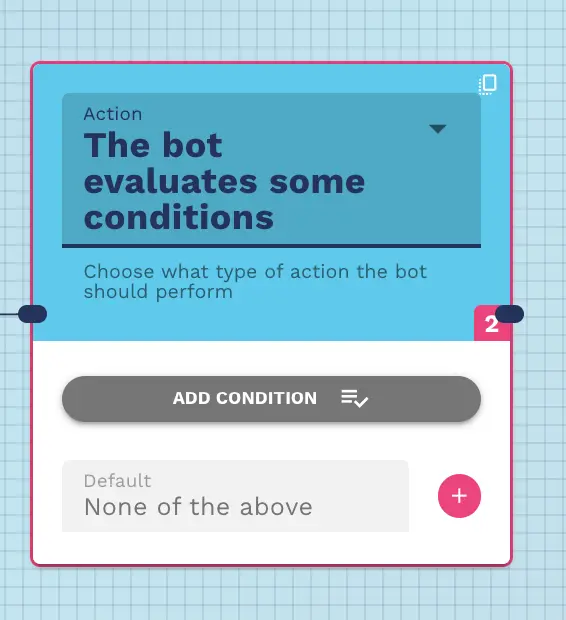
At this point a new field will be added where you can evaluate your condition:
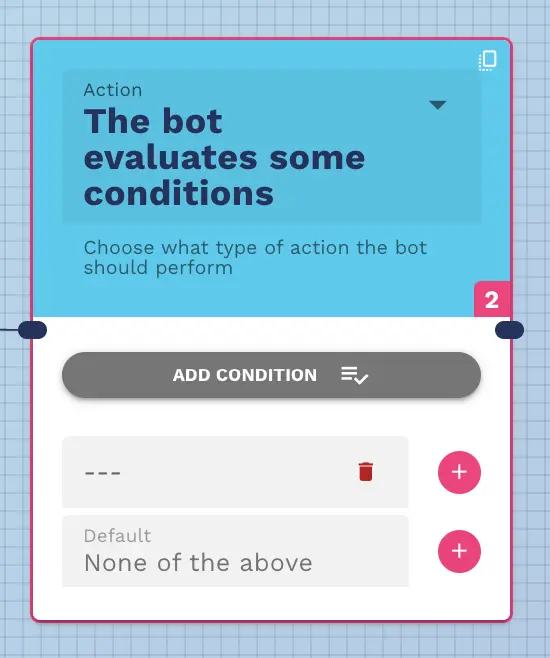
Clicking on the newly created area will open the condition evaluation interface:
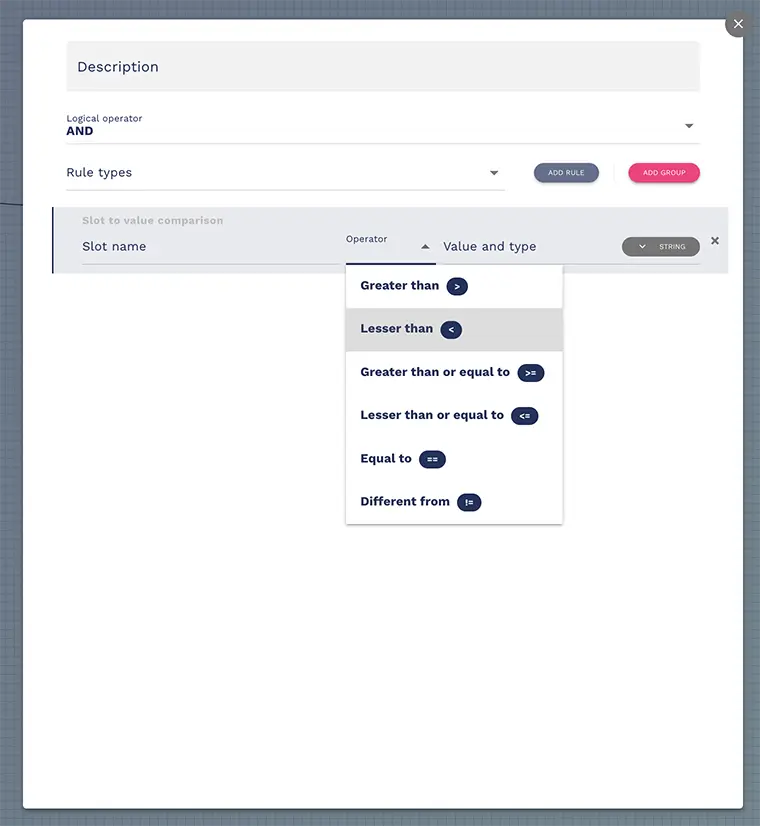
Let’s see a simple example of usage below.
example of use
We will now create a flow where we will evaluate the user name.
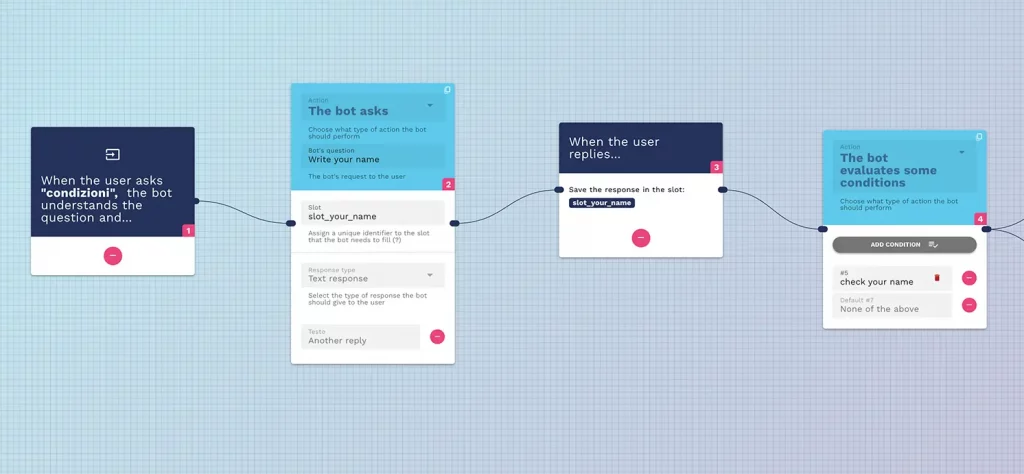
The user name will be saved in the slot_2 variable where we will perform a check:
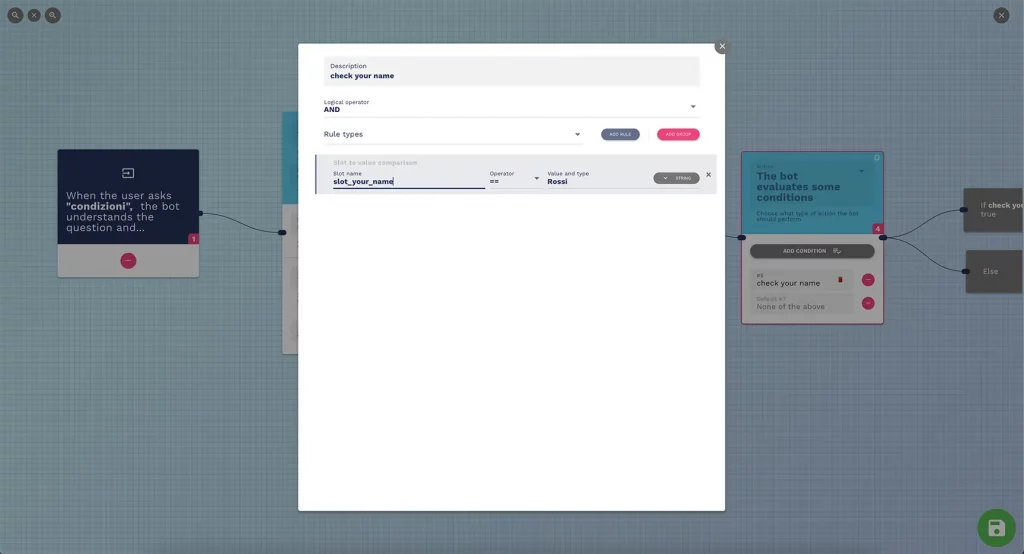
Let’s check the string with the logical operator “==”.
At this point we will have the chatbot respond with the user name.
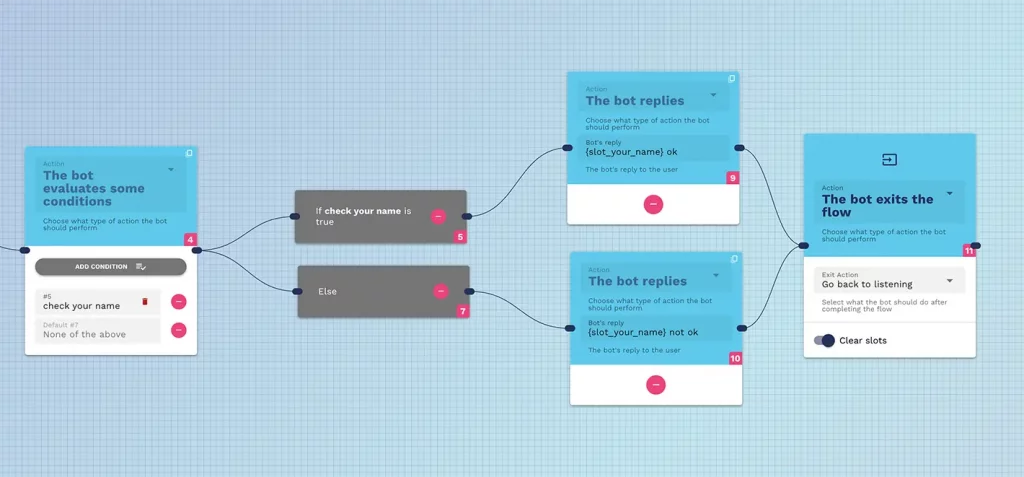
NB: this is just an example to explain how it works.
The real possibilities are endless, take some time to do some experiments directly on the platform.
