To start creating your API call and using it with your bot, you will first need to choose the API calling method from those available:
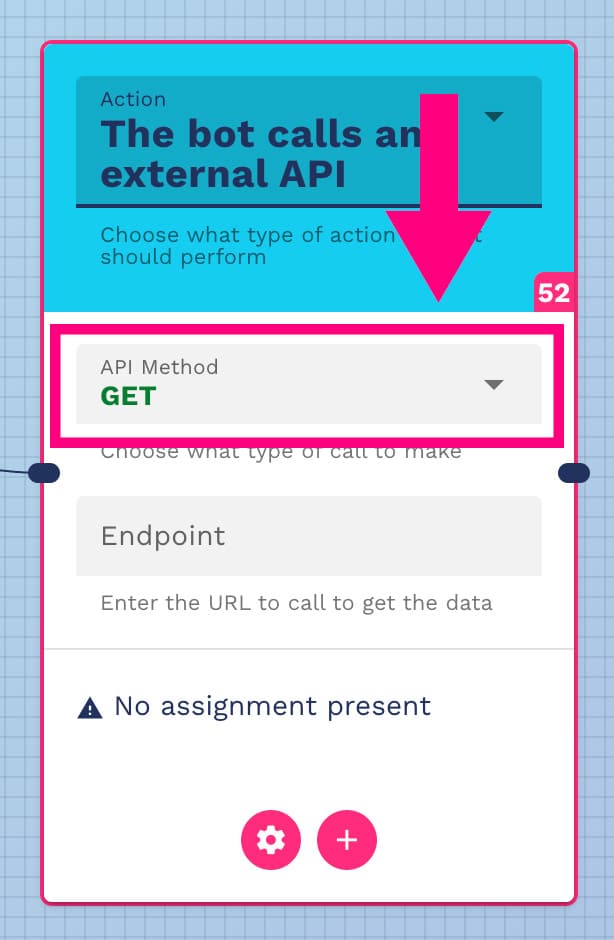
Here is a brief description of the different methods you can choose:
- GET: Used to retrieve data from a specified resource. It is a “read-only” method and should not cause any changes to the data on the server.
- POST: Used to create new resources by sending data to the server. It is often used to send change data or to create new objects.
- PUT: Used to completely update an existing resource or, if it does not exist, to create a new one. It completely overwrites the resource data.
- PATCH: Used to make partial or partial changes to an existing resource. Unlike PUT, PATCH does not completely overwrite the data, but only updates part of it.
- DELETE: Used to remove a specified resource from the server. After a DELETE call, the resource should have been removed or marked for deletion.
- HEAD: Similar to GET, but only requires sending the resource header information, without the data body. It is often used to check availability or get header information without downloading the entire content.
- OPTIONS: Used to request information about the communication options available for the specified resource. This may include supported HTTP methods, authentication information, and more.
Select the method you need to continue:
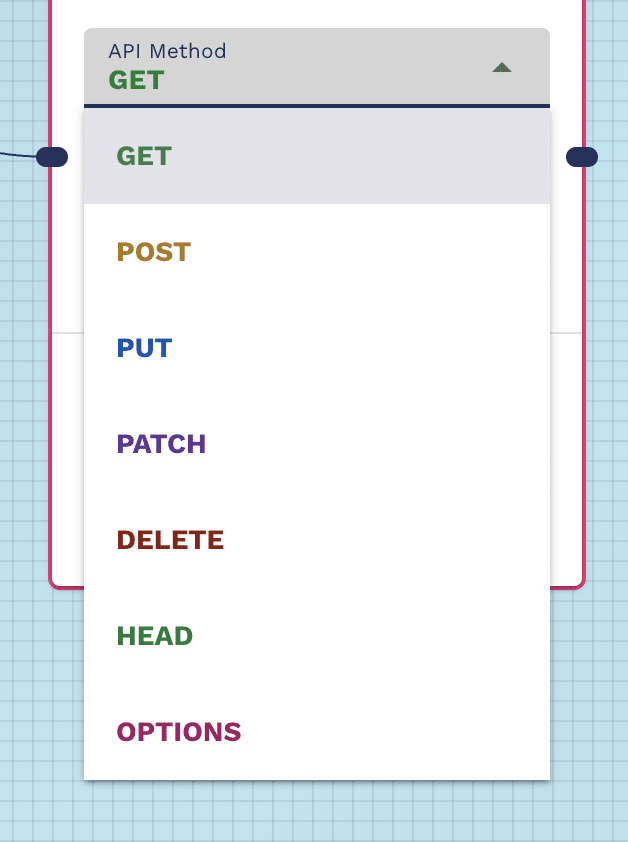
At this point you are ready to enter the endpoint (url) that your call will hit:
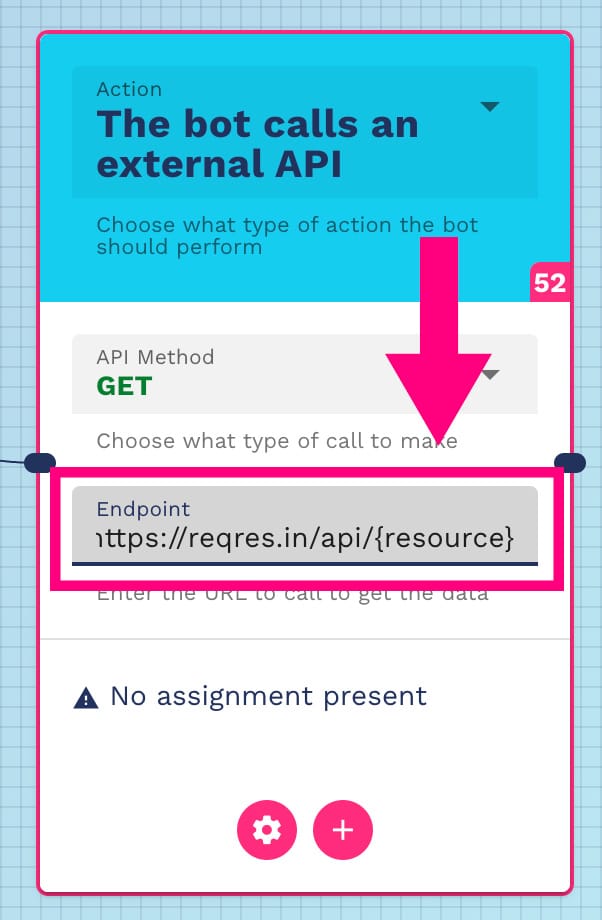
Now click on the gear icon to test the call and continue the configuration:
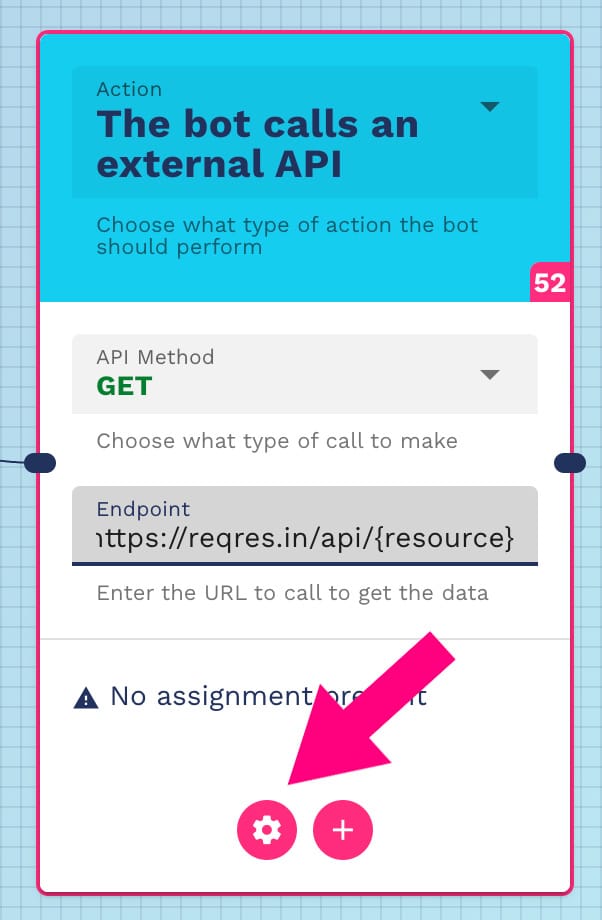
Proceed with the next chapters to learn about all the available options.
