To be able to use the output of an API call, you can assign any property of the object returned from the call to a slot, by following this procedure:
Test your API:
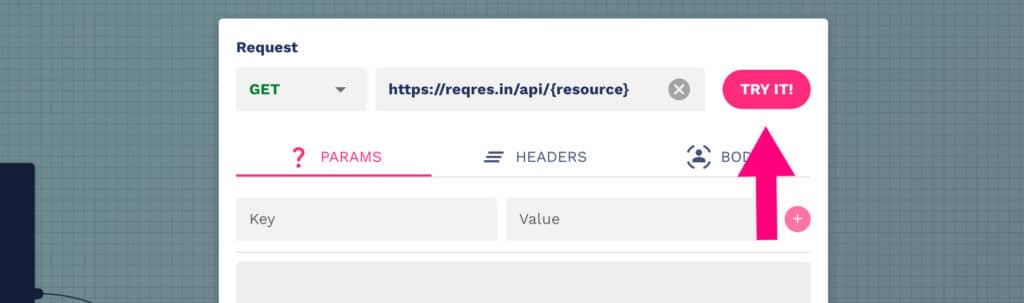
Get the response JSON object:
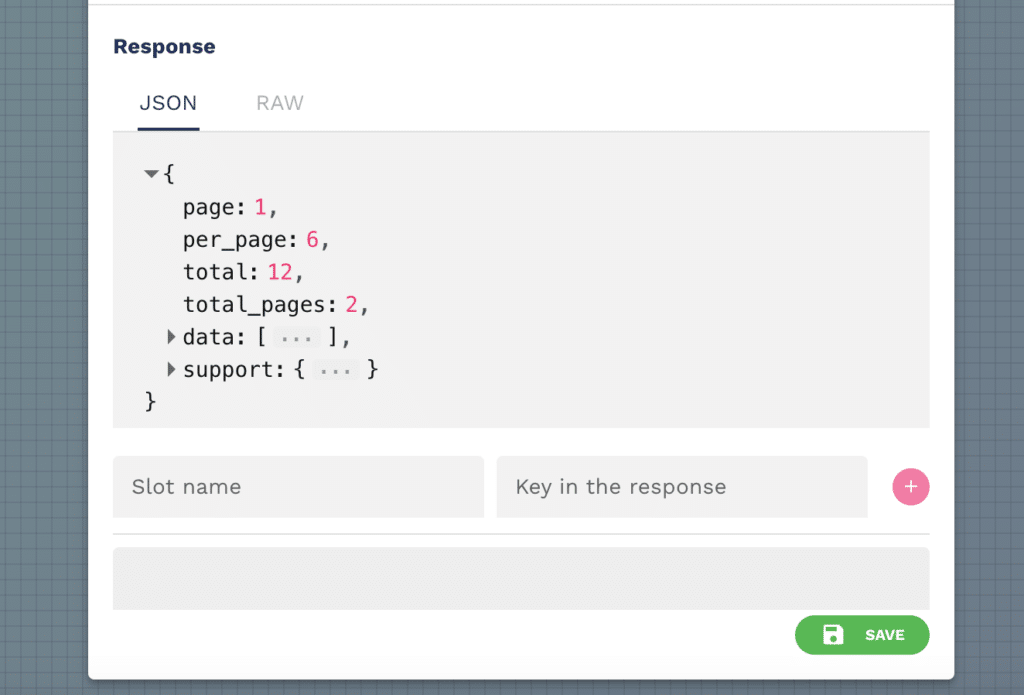
If you want to insert the data you received from the API call into a slot, in order to reuse it later, you can assign it to the slot the value of one of the properties returned from the call.
Use the JSONPath syntax, as shown in the image below:
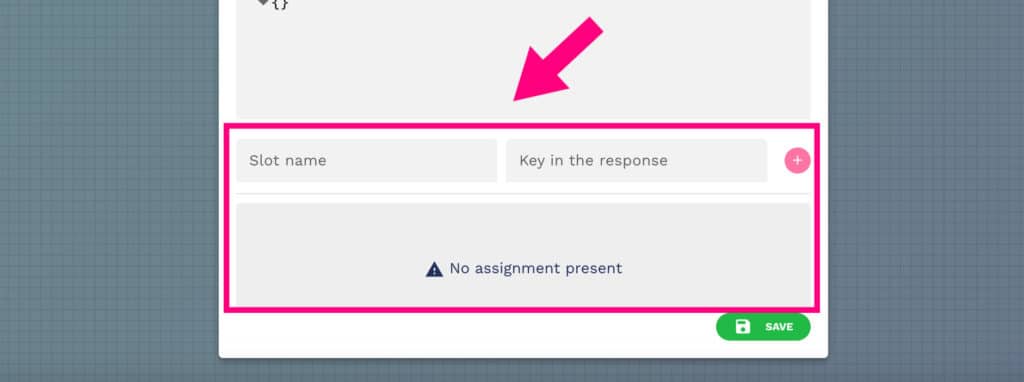
Give the slot name a meaningful name and a return value from the call:
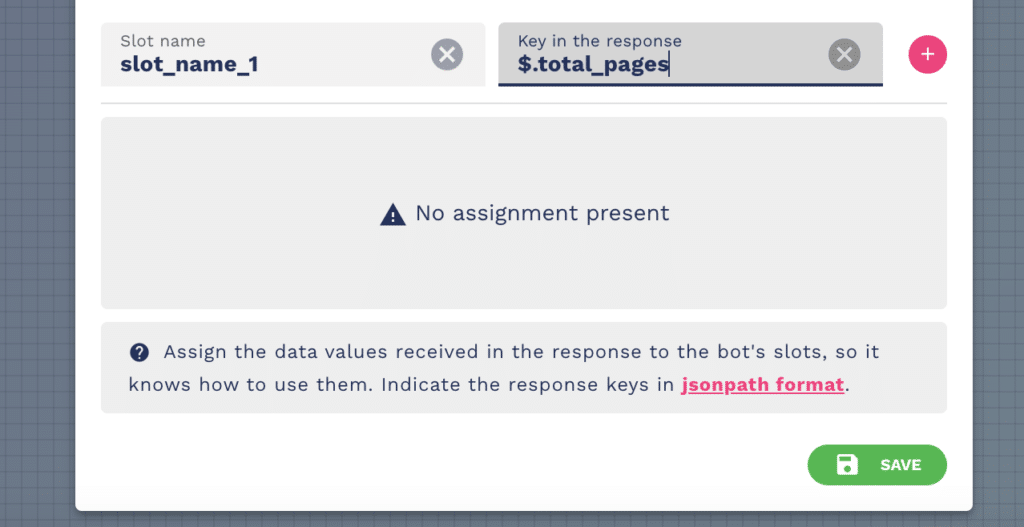
From the “bot calls an external API” block your assignment will be added:
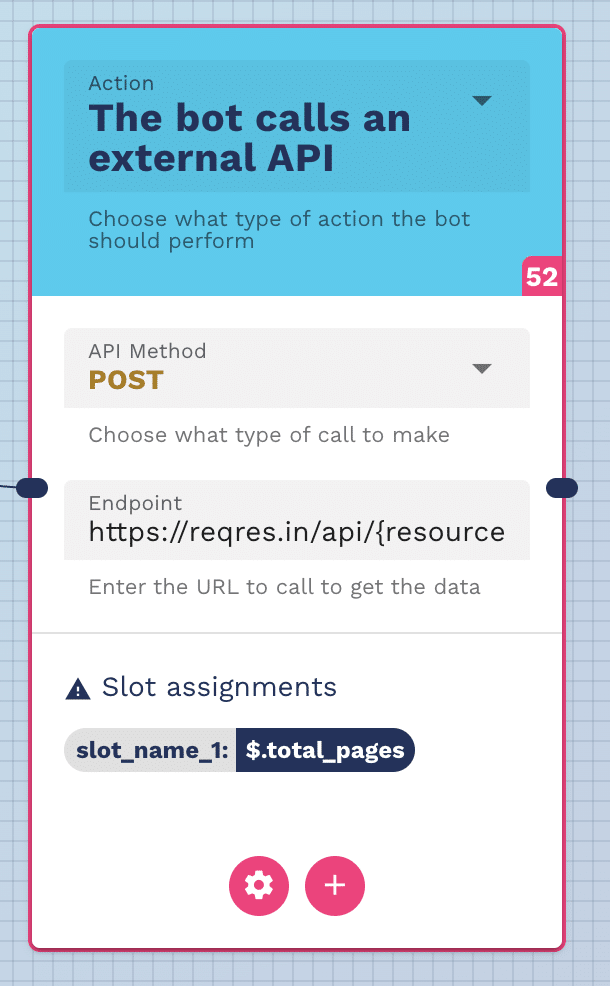
To use the value, simply recall the name of the slot you created:
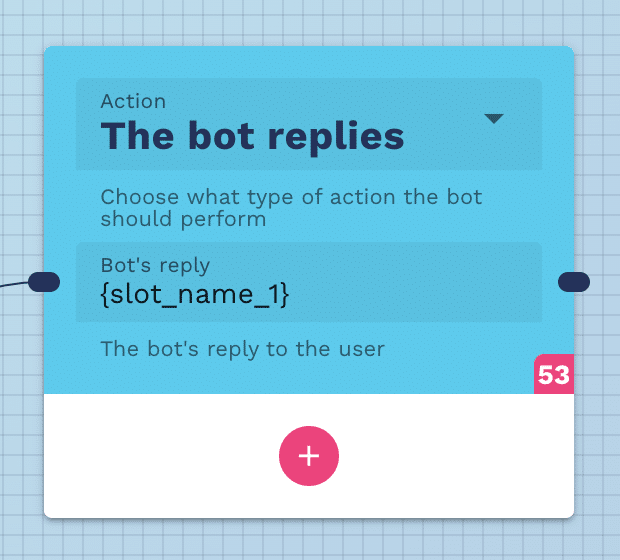
NB: Assign the values of the data received in the response to the bot’s slots, so that it knows how to use them. Indicate the answer keys in jsonpath format.
