From the settings tab it is also possible to make vocal substitutions to be recognized by the speech-to-text.
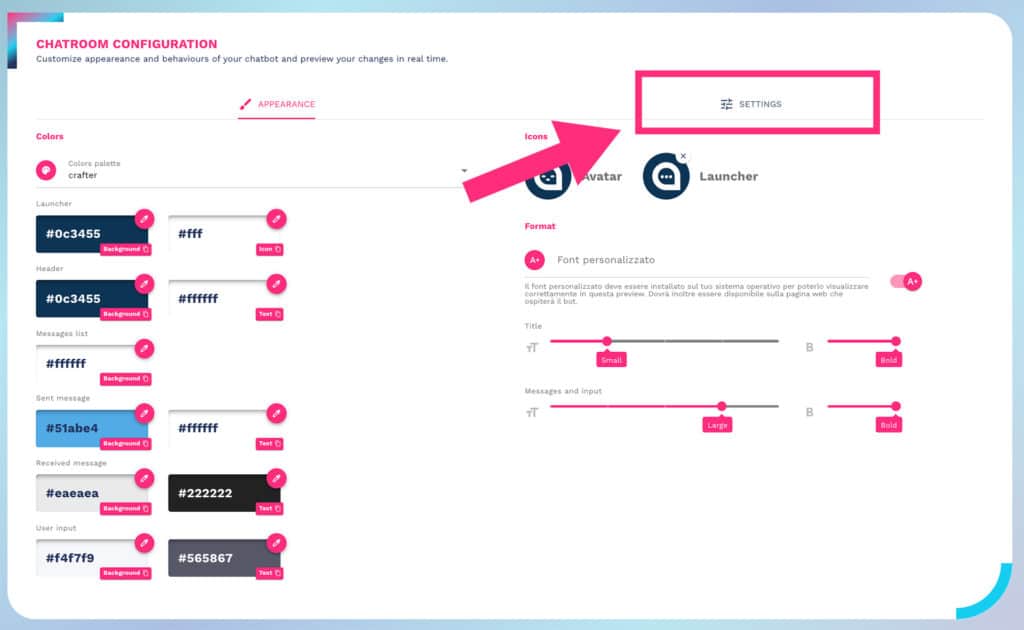
Crafter.ai integrates Google’s speech-to-text. However, some words may not be included in the vocabulary, like for example, proper names of products and companies, that may be misunderstood or confused.
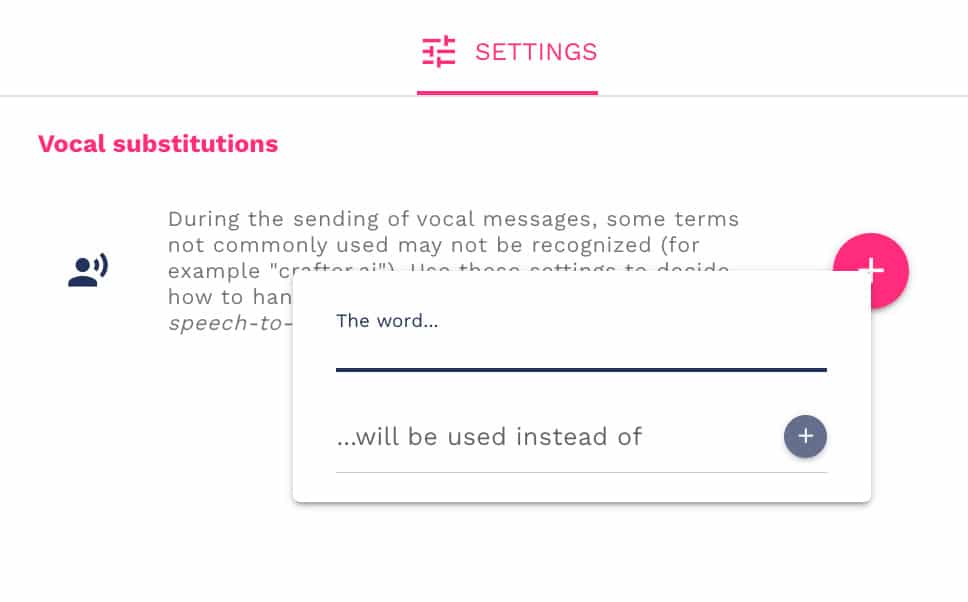
For this reason it is advisable to make vocal substitutions in order to make it easier for the chatbot to understand the term at the first attempt.
