You can use the microphone to interact with your chatbot.
To do this, just click on the “microphone” icon inside the chatroom as shown in the figure.
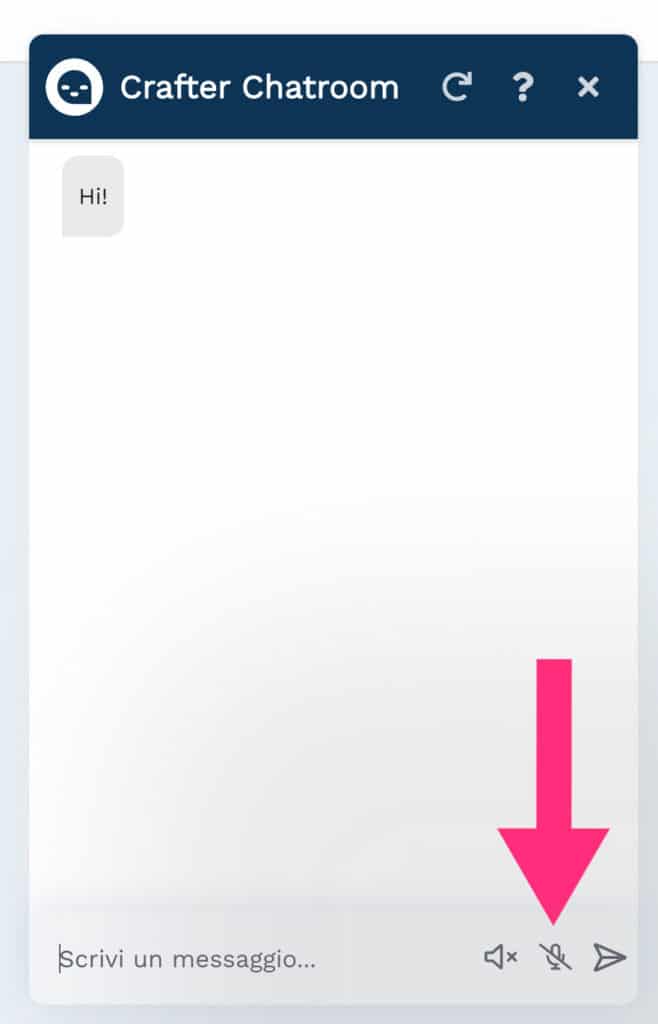
NB: please note that un-common words may not be recognized by the speech-to-text. (e.g. proper names of products or companies).
In this case, you may add those words as vocal substitution in order to be replace them in the speech-to-text function, to solve the problem.
