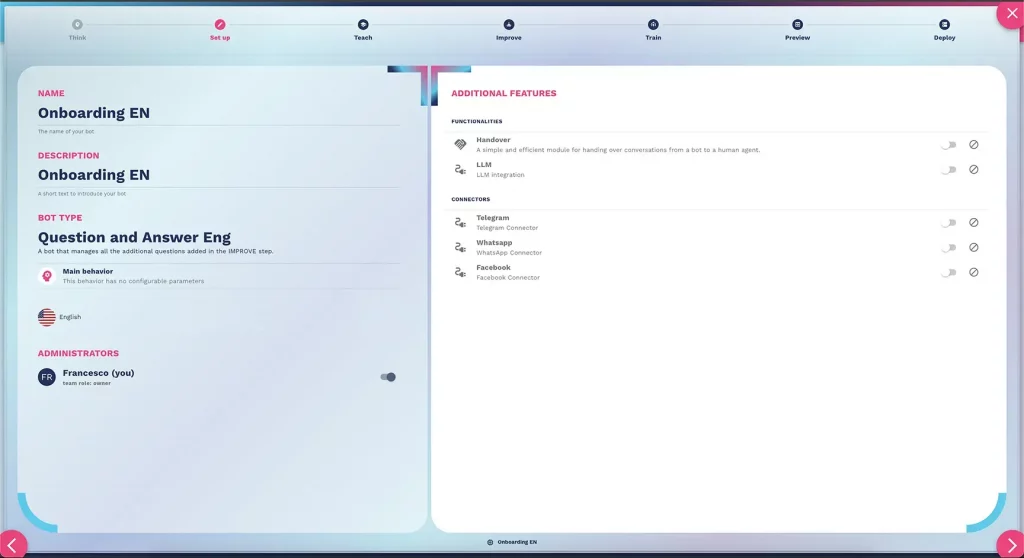
In the Set up step you can review the basic settings of your bot, such as, for example, the name, the description, the type of basic behavior and language.
NB: The Crafter.ai platform is available by default in Italian and English, but we can make your bot speak all the main languages of the world.
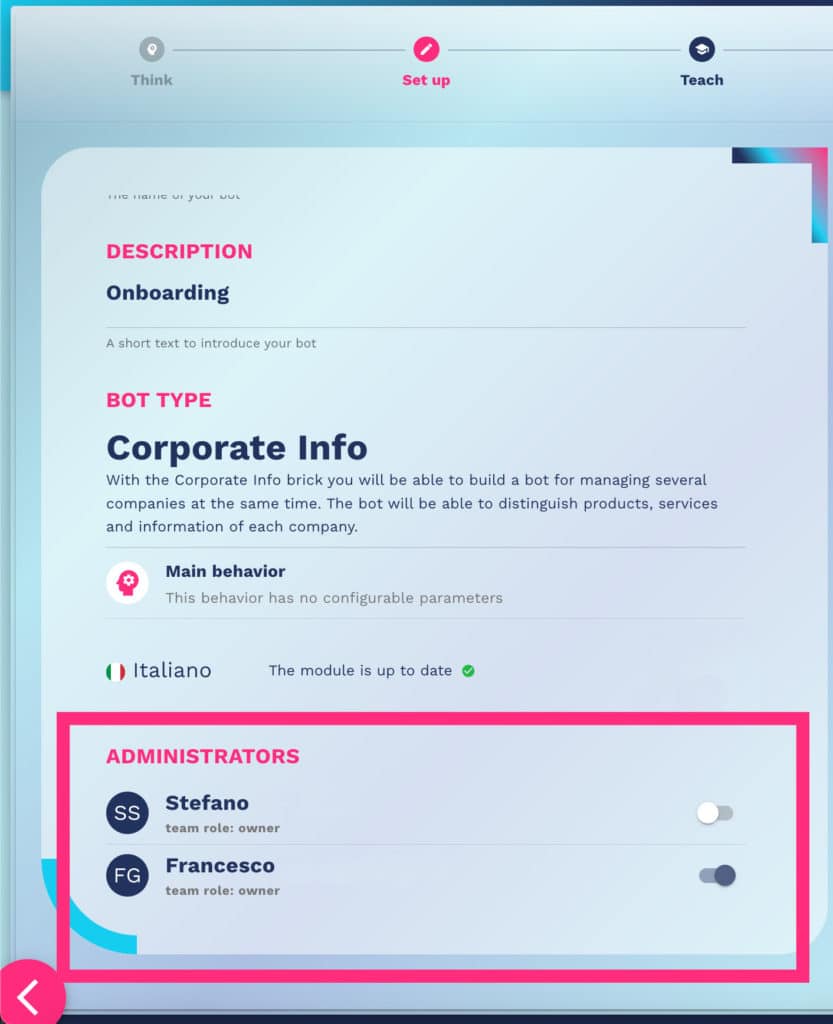
At the bottom left, you can enable people of your team that you want to be administrators of your bot.
Administrators will be able to edit the knowledge base, launch training and make changes.
The “Additional Features” tab on the right allows you to select additional modules, such as the handover.
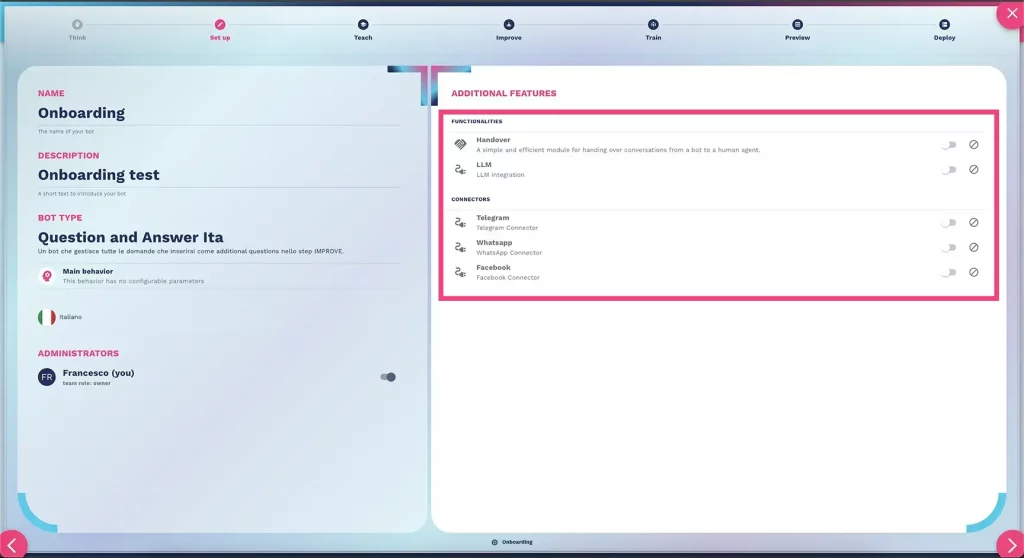
By clicking on the LLM icon you can activate the chatGPT-style conversation experience on your chatbot.
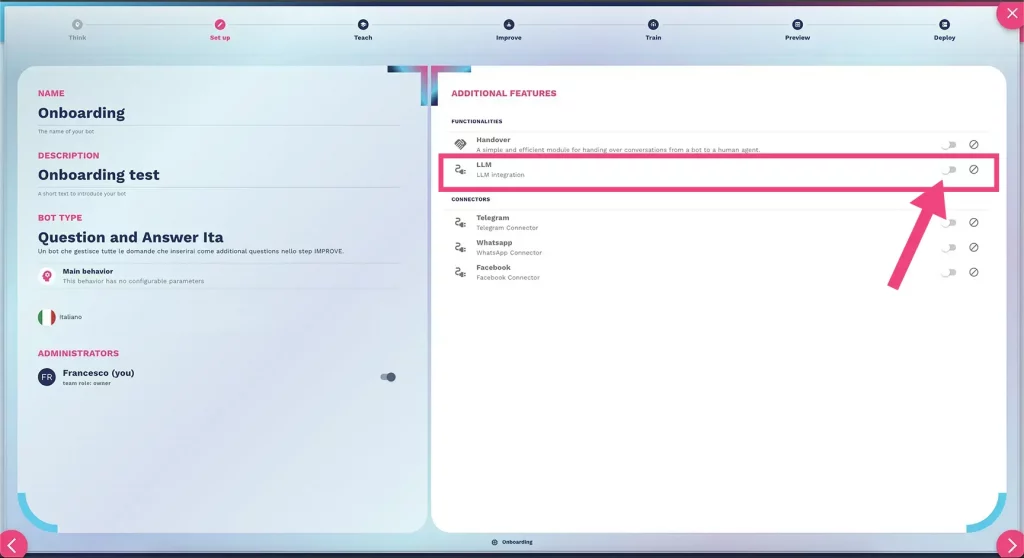
In particular, after clicking the button, the platform will ask you if you already have an openAI API key or if you want to use our integration directly, as shown in the figure:
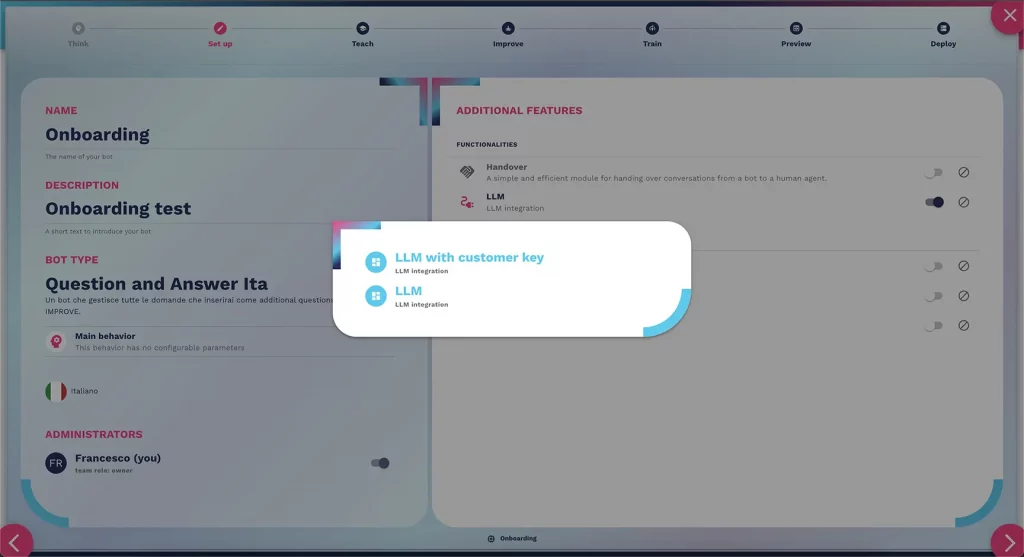
Finally, it is possible to select social media connectors, in case you want to connect your bot to social platforms such as WhatsApp, Facebook, and Telegram.
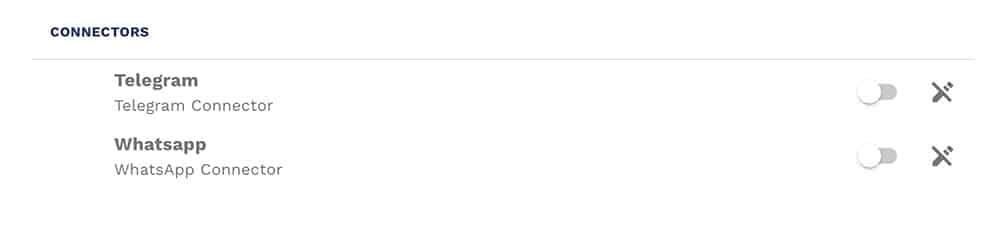
NB: The handover module will automatically integrate the handover survey containing all the questions that are necessary to manage the transferring of the conversation to an operator in live chat.
