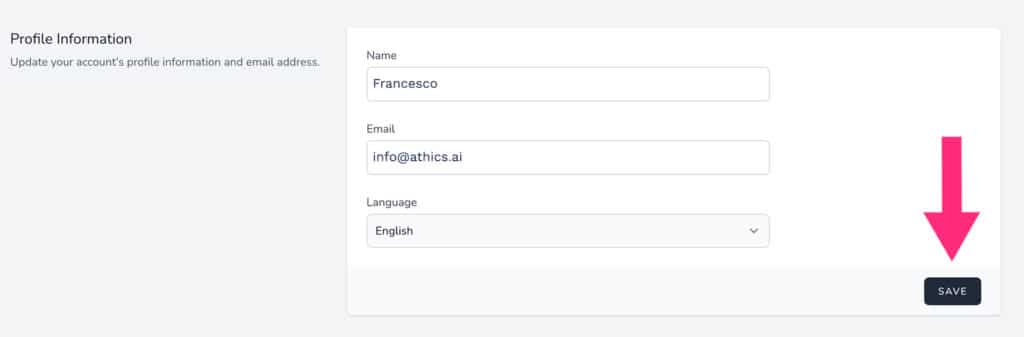To change the language of the crafter.ai platform, click on your initials in the menu bar as shown in the figure:

A window will open, click on “Profile” button from the menu.
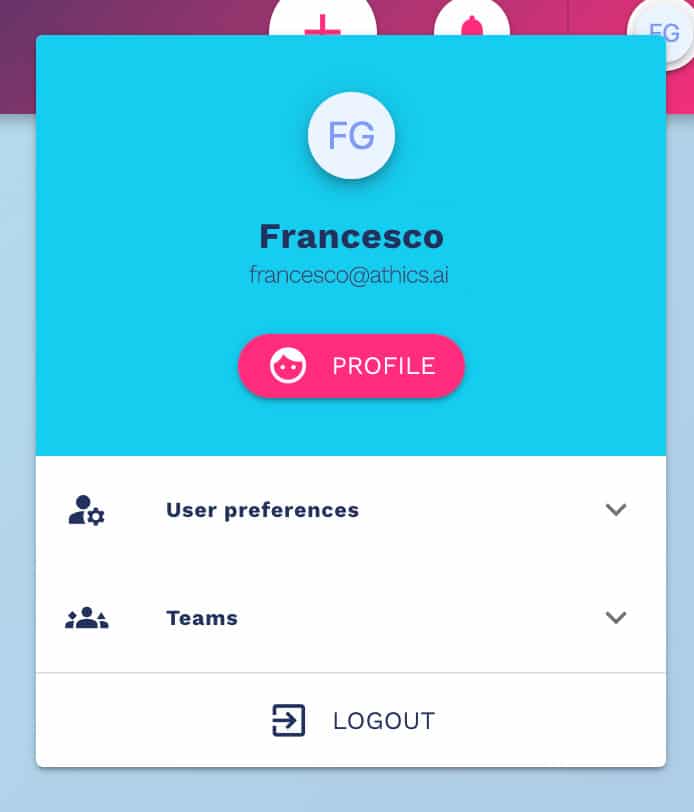
A window containing your personal profile information will appear, including your language preferences.
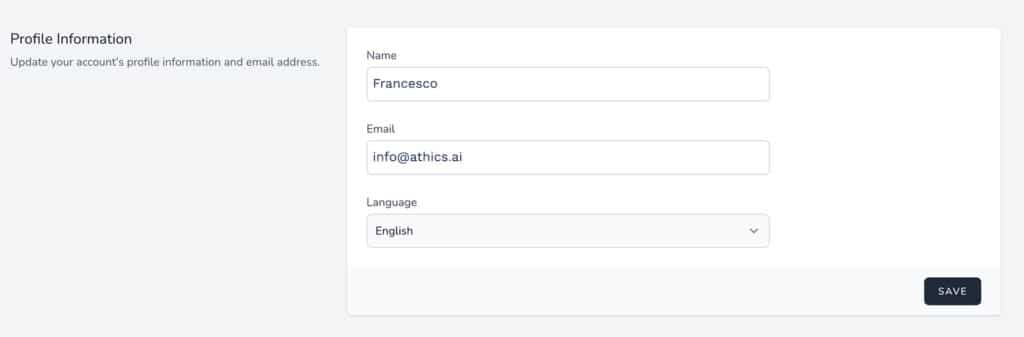
Use the select menu to change your language preferences.
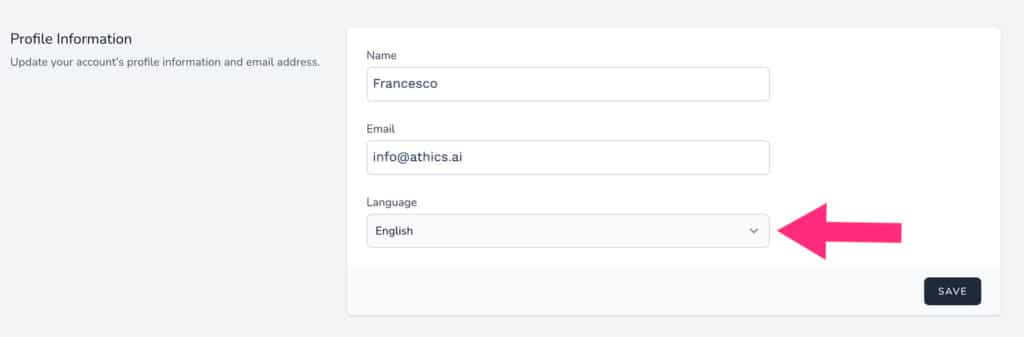
Click on the button below to save your language preference.