Welcome to the “Access and Navigation” section of the Crafter.ai documentation, your starting point for exploring our platform for building AI agents.
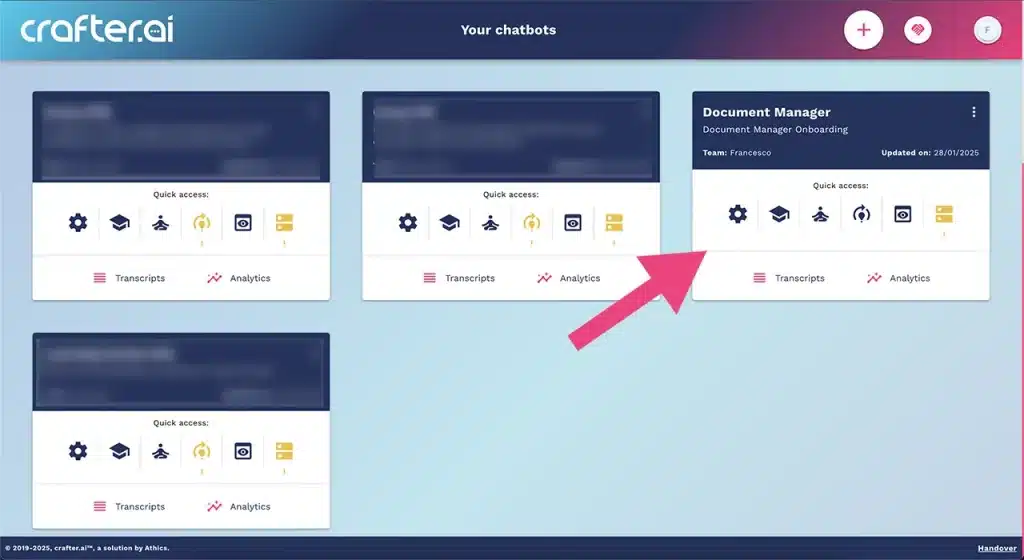
Here you will find all the information you need to access, navigate and manage your workspace with ease and familiarize yourself with the user interface.
Main topics covered in this chapter
- Login/Logout
- User Interface Overview
- Delete a Bot
- Duplicate a Bot
- Platform Notifications
- Change the Platform Language
- Browser Compatibility
Becoming familiar with these tools is the first step to making the most of Crafter.ai and successfully starting to create AI agents in an intuitive and effective way.
How to Study While Creating AI Agents
As you learn on the Crafter.ai platform, you can interact directly with the built-in chatbot to get detailed information about the documentation. This tool is designed to assist you in real time, answering your specific questions and guiding you through the available resources.
To get the most out of the chatbot, it is recommended that you ask clear and specific questions about the topics you are interested in. For example, you can ask for explanations about specific features of the platform, details about specific processes, or directions on how to access certain documents. The chatbot is able to understand natural language and provide you with relevant answers based on official documentation.
Additionally, if during the interaction the chatbot does not fully understand your request or requires additional details, it may ask you to rephrase the question or provide additional information. This process ensures that you receive the most accurate and useful answers possible.
Remember that the chatbot is an ever-evolving tool, designed to improve the learning experience on the platform. If you have further questions or need additional support, do not hesitate to contact the support team.
