Within the Info tab in the right column, the agent can view the source channel of the user, as well as, the data collected by the bot before the handover request (Conversation Info), such as the user’s navigation path and any form fields the user may have filled in.
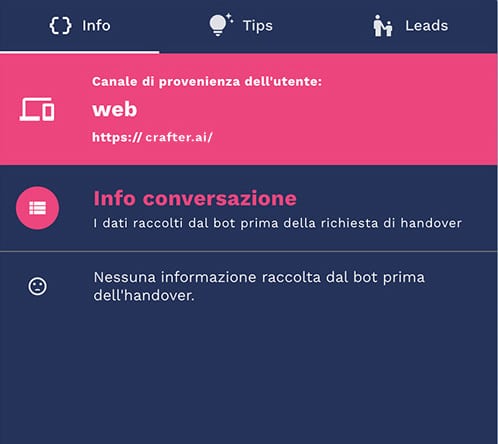
The chatroom header bar shows the conversation identification number (conversation id) and the user name (in case the conversation happened in a logged in area).
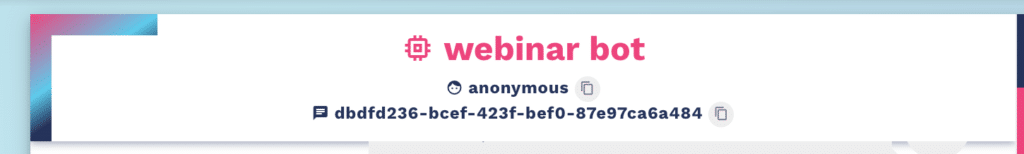
Interactions with non-logged in users will be reported as “anonymous”.
