Each operator will be able to manage multiple conversations simultaneously.
The handover UI will display the various open conversation windows in a fan graphic, as shown in the figure:
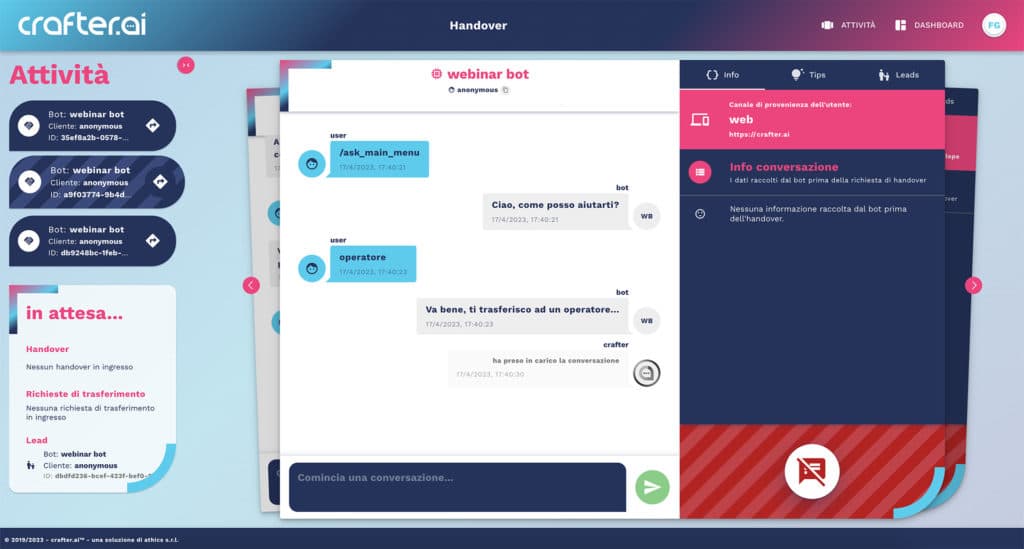
It is possible to navigate the various open chats using the arrow buttons, as shown in the figure:
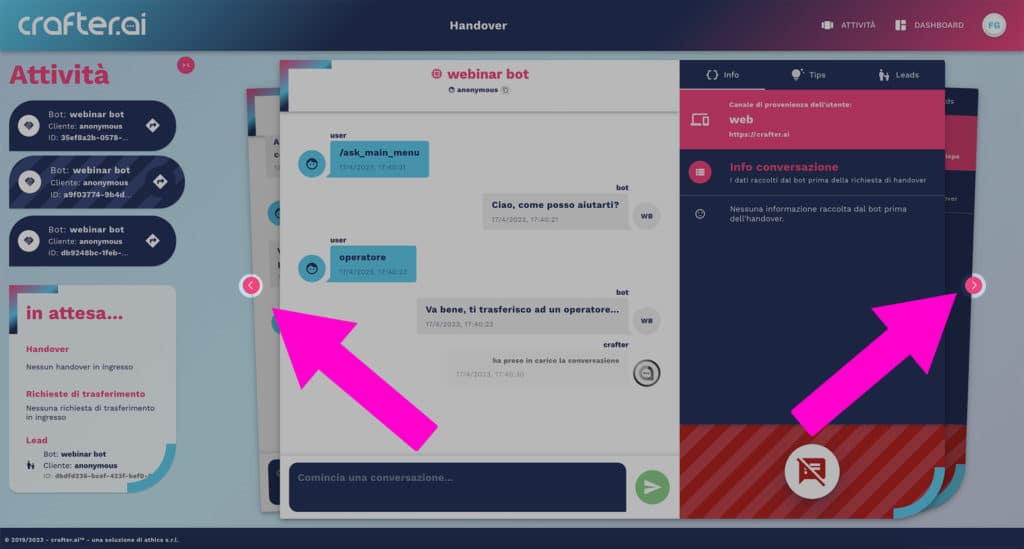
NB: If your supervisor or administrator has set the simultaneous conversation limit per agent to 1, each operator will only see one conversation at a time.
